Chopping code is a task that can become arduous. To be able to endure the long hours of writing code, you must be well prepared, and have a good code editor for programming is fundamental.
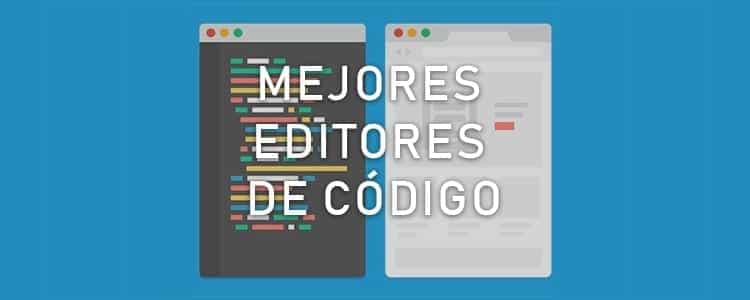
Code editors allow programmers to make use of functions that help them improve their performance, as well as have functions that adapt to the needs of each programmer. For this reason, it is essential to find the tool that best suits each person.
There are many programs for writing code on the vastness of the Internet, but it is clear which ones they are. the best code editors for programming. Here we bring you a list of them, some of their benefits and how useful they can be.
Of course, the best option will be the one that adapts to you and your needs. You can only find this after trying each of the editors you can find. Although any of the ones listed below will be a safe bet when it comes to programming, regardless of whether you are a programming expert or a person who is taking their first steps. If you choose one, don't forget to take a closer look at its features to discover other ways you can improve your performance when programming with the code editor you choose.
Article Content
Best code editor
SublimeText
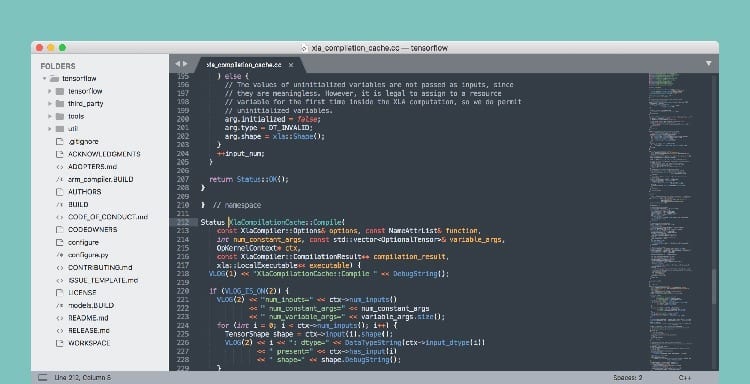
When it comes to choosing a code editor to start programming There is no better option than this. Sublime Text It is the first option to take into account. an editor multi platform with a simple and friendly design, easy to use and that allows you to discover and install plug-ins very easily, regardless of the user's level.
It is not an open source program. We are talking about proprietary software, so requires a license for the program. However you can use Sublime Text for free indefinitely. The only thing you will encounter when you use an unregistered copy of Sublime Text is a message, every few times you save your lines of code, telling you that you can purchase the software from the official site. It is something like the WinRar of code editors for programming.
brackets
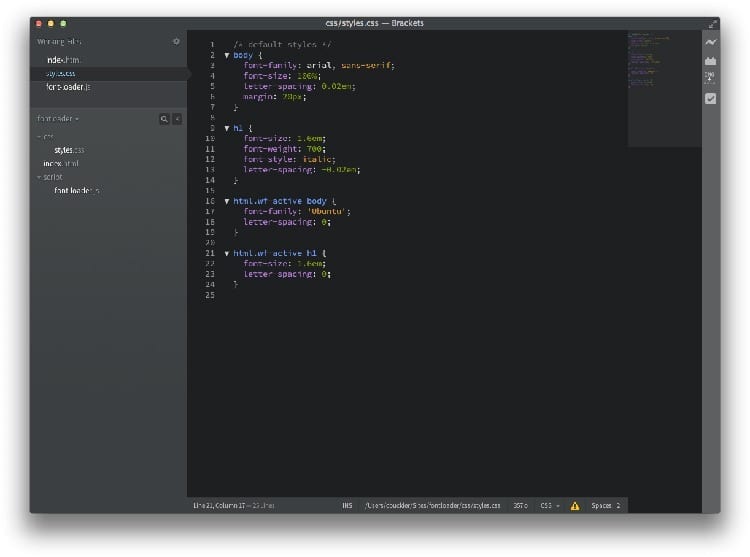
If you are looking for software to be able to program and you like to take great care of the appearance of the work area then brackets It is ideal for you. One of the best editors for programming in web language that exist. But it is not limited only to web design. There are extensions that allow Brackets to support more languages.
As a publisher, it has one of the best user experiences you can find. Additionally, it is capable of displaying CSS sections corresponding to the element being selected with the cursor without having to change lines of code while programming.
Like many of these code editors, it is open source and completely free software. Although, unlike Sublime Text, discovering and installing new extensions can be a little more complicated.
Atom
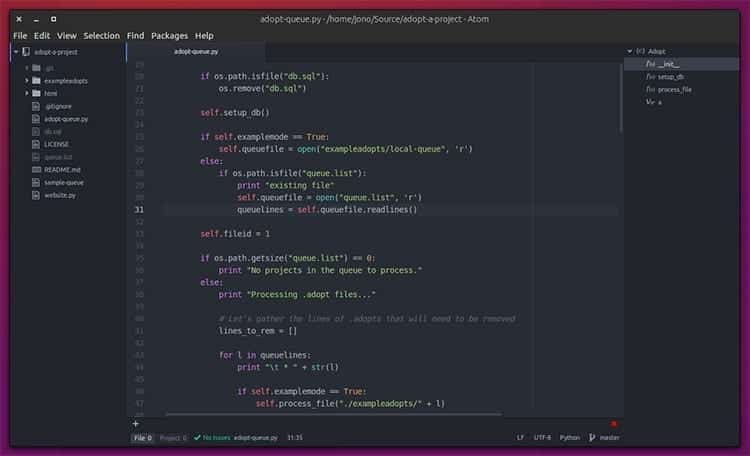
Atom It is one of the newest code editors, but that doesn't make it 'green'. This software It is open source and managed by Github, the largest platform for developers in the world.
Atom's appearance is very similar to Sublime Text, but it is very easy to change its interface thanks to the multitude of customization options it offers. In addition, it has a large number of extensions to add functionality to the editor, making it even more powerful.
It is an editor that is not difficult to learn to use. Its learning curve is relatively simple, so it won't take you long to get used to Atom once you start programming regularly using it.
With the support of Github and open source it is very easy to think that in the future become the best code editor for programming. In 2018 he is already one of the best, although he still has to work to win the gold medal.
Vim
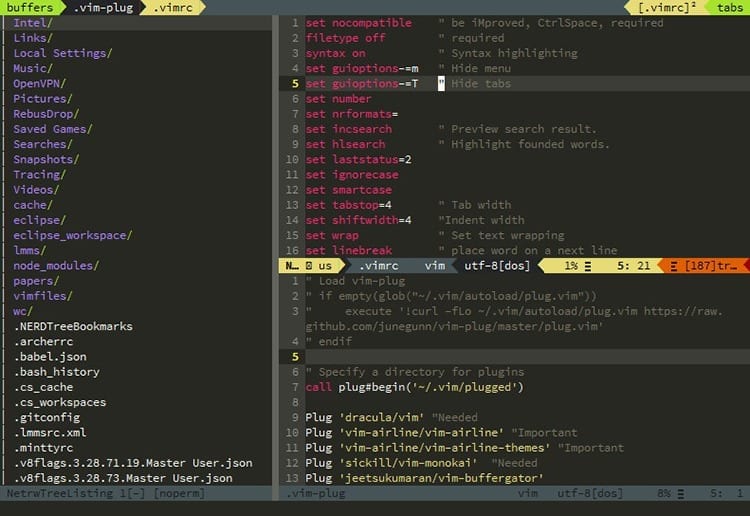
Versatility is the middle name of Vim, one of the best tools for programming, both for its versatility and how complete it is. This is a code editor that wants you stop using the mouse and focus solely on the keyboard. And by eliminating the mouse you will be able to work faster with this tool.
Vim's learning curve is long and difficult. However, once you know most of Vim's shortcuts and codes, as well as some of the program's tricks, you are able to write code at incredible speeds. The editor can be customized by editing a text file called .vimrc. You can install any plug-in easily, as well as discover new extensions on Github, where it has a large community.
It is possible to use the editor in a window and even in a terminal. In this way it can run terminal commands from Vim, an unusual feature in this type of software that has led it to be loved by many programmers.
Notepad + +
A classic among classics that remains an excellent option to take into account, and that remains a code editor top in 2018. Notepad + + has a portable version that you can take with you anywhere, without the need to install anything. It also has the possibility of installing plug-ins, and you can upload files via FTP.
Its design is not exactly the most striking thing about this program. It has quite a 'traditional' look, which leaves it relegated in many cases compared to the competition, and is usually one of the last options to choose among the big ones in the middle of 2018. And many are used to having a clean and modern interface, with which they usually feel more comfortable.
Of course, despite its interface, it is one of the editors with the most experience and that has matured the most to date. This makes it one of the best options, especially if you don't mind seeing an outdated design when writing lines of code.
Visual Studio Code
It is the code editor created and developed by Windows for Linux, Mac and Linux. It has full GitHub integration, is customizable, open source and free. It was created based on an Electron framework, which is used to implement Node.js and uses the Blink engine.
It has wide compatibility with different programming languages.

I have been glued to a monitor since a PC fell into my hands in 1997. Now I like to write about everything related to them.
Content writer. Graphic Designer and Search Engine Optimization





