If we travel often, it is very possible that on some occasion we have needed to connect to the Internet but do not have access to the password, something that can be a major problem for us. However, to help you in these situations, today we are going to show you a series of tools through which you can learn how decrypt WiFi keys on Android, simple yet useful process.
Article Content
WifiPassword

We begin with WifiPassword, a very interesting and easy-to-use tool. Its operation is quite intuitive, and its purpose is to help us obtain the key to a Wi-Fi network wherever we find ourselves.
It should be noted that algorithms that are used for this tool are public domain, and that is why it only detects network passwords if the owner maintains the default one. However, when a password change has occurred, this application will not be useful to us.
WiFi Map Pro – Passwords
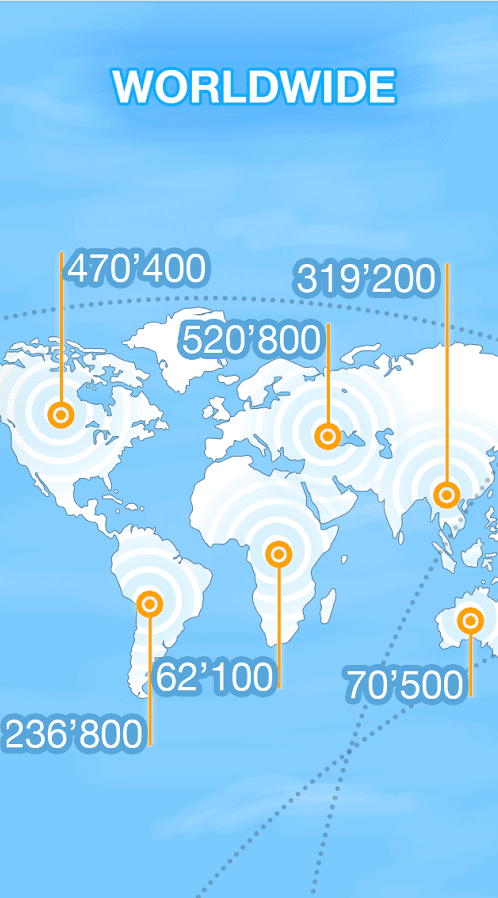
With an interesting map, this other option also offers us a very simple way to access the passwords for Wi-Fi networks very quickly. We can find connections throughout the world, but yes, it is focused on finding out Wi-Fi hotspot passwords such as cities, hotels, cafes, etc., that is, those that are intended for free use.
At the same time, it also allows us identify the nearest Wi-Fi point.
Google Play - WiFi Map Pro – Passwords, WiFi Map LLC
osmino WiFi: Free WiFi Lite
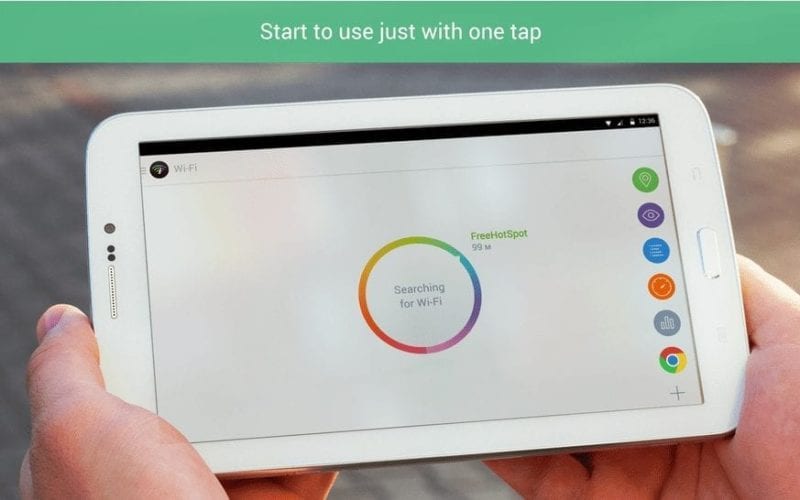
Another essential tool for those who travel often, allowing us to make connections and exchange data quickly. We will be able to know all the closest Wi-Fi points and thus make the most stable connection possible.
Google Play - osmino WiFi: Free WiFi Lite, RIWW
WIFI-PASSWORD
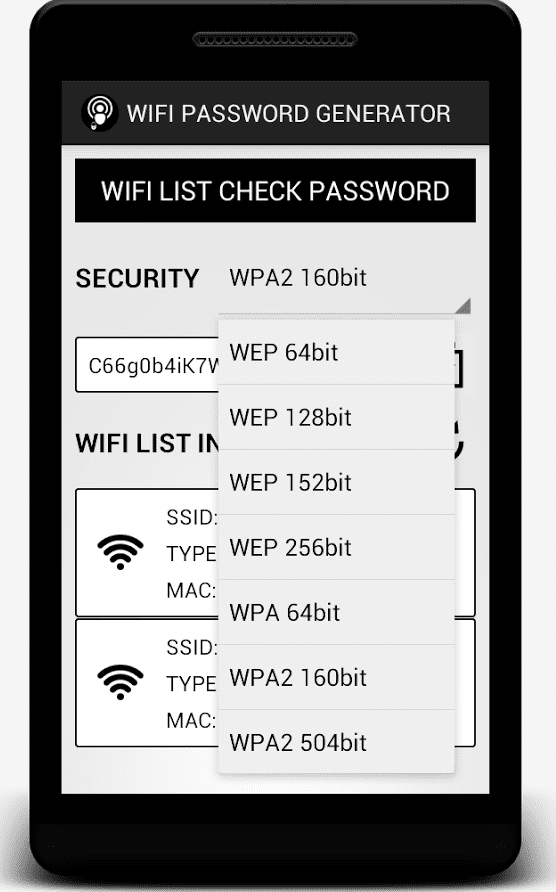
To finish our list where we explain how to decrypt WiFi keys on Android, we add this other very interesting option.
It allows us to randomly launch different Wi-Fi network keys doing use of advanced code algorithms, also ideal for creating secure combinations and preventing third parties from connecting to our Network.
We will be able to identify in just an instant all the open Wi-Fi networks of our city, which will help us find a place to connect.
Before finishing this article, first of all you must keep in mind that we can only connect the free Wi-Fi networks or those that are our property. That is, here we explain how to decipher WiFi keys on Android, since our objective is to help you recover the password in case you have lost it or that you can connect to the free accesses that are distributed throughout most cities.
Therefore, we are not responsible for the improper or negligent use of this tool, the responsibility remaining solely and exclusively for those people who decide to use this content.
Industrial Engineering student and lover of writing and technology, for several years I have participated in various pages with the aim of always keeping myself informed of the latest trends and contributing my grain of sand in this immense dissemination network that we know as the Internet.






