Have you ever bought a mobile phone and found yourself with a large number of pre-installed applications? My friend, that is what is known as bloatware. Many companies add their own applications to their devices, usually to 'improve the user experience'. Although on many occasions they achieve the opposite.

Over the years we have seen how this bloatware has been reduced on mobile devices, but it has not disappeared. If we look at the terminals of Chinese origin we continue to find many pre-installed applications.
What is the problem? Many users do not use these apps. If we add to that that they take up a lot of space, which can be essential in low/medium range terminals, they end up making the experience with the mobile worse. For that reason here we are going to see how to remove bloatware from android In a simple way.
Uninstall apps normally
Did you know that you can uninstall android apps Which come pre-installed with the mobile? In many cases there are a good number of apps that can be deleted in the same way as any other application on Android.
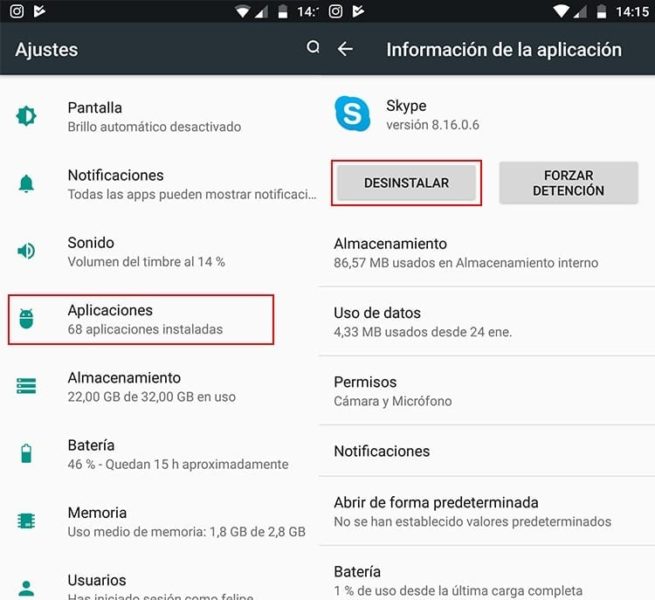
In order to delete these apps you have to go to Settings - Applications and there you will find the app you want to delete. When you find it, click on it and press the button uninstall. This will delete the app.
You may find that the button is gray and you cannot uninstall this app. In this case you will have to use one of the methods that we show you below.
Disable apps on Android
There are applications that are integrated into the system. Yes, the companies that sell mobile phones are not the only ones that have bloatware. Google also loads its apps on mobile phones. In this way we can find applications such as Google Movies, Kiosk and others. Apps you may not use.
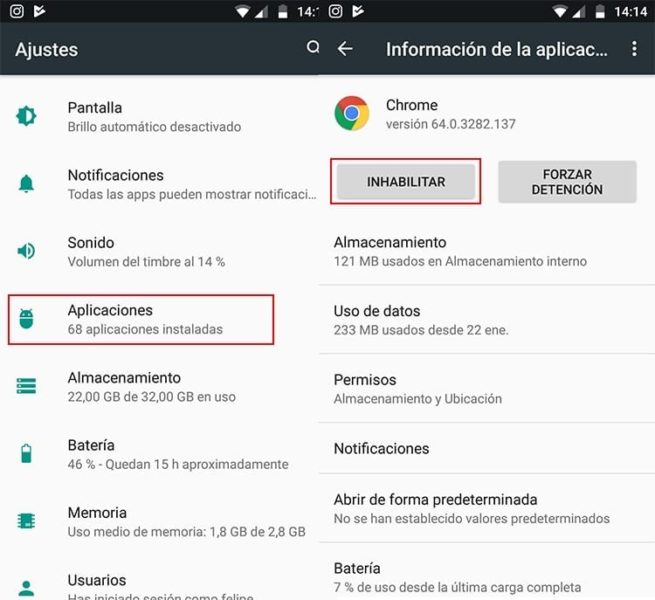
These applications cannot be deleted from the system. So what can you do with them? Can disable apps to save space. These will no longer be available on the device, although they can be activated again at any time you want to use them.
In order to disable an application on Android you have to go to Settings - Applications and locate the app to disable. Once done you simply have to press the button Disable so that the app is no longer available (although it will still be on the device). You can uninstall updates and clear app data to free up some space on your device.
Uninstall with root
Without a doubt the best way to get rid of bloatware on android is to do root in the terminal. By obtaining administrator permissions on the device, you can permanently delete all pre-installed applications on your device. But you have to be careful with what you delete, since you have total control of the terminal.
When you root an Android mobile you can delete all the applications you want. You simply have to go to the system control panel, access the applications tab and start deleting all the bloatware that was on the device when you bought it.
You have to be very careful. There are applications that complement the system. For example, if you want to play on your mobile you don't have to uninstall Google Play Games. This is the case with other apps that are installed by default on the system. Delete from your mobile those apps that you know will not affect the operation of your device. You can do a little search on the internet to find out which apps the manufacturer has installed on the terminal and which ones you can delete without running the risk of the mobile starting to fail.

I have been glued to a monitor since a PC fell into my hands in 1997. Now I like to write about everything related to them.
Content writer. Graphic Designer and Search Engine Optimization





