Are you a regular reader? The world of reading has been changing little by little in the last two decades. The appearance of e-readers has made many decide to go from the printed format to the new one. eBook (only in Dutch at the moment).
The eBooks They are not only a reality but also have a large audience among readers, although they are still far from beating the numbers that traditional books have in terms of sales.

Enjoying e-books has many advantages, among them the fact that you can take an entire library with you on a trip without having to carry more weight than your e-reader.
An incredibly useful solution for those who read several books at once or for whom books don't last long. Furthermore, and unlike “tablets”, e-readers They have electronic ink screens which allows them to enjoy incredible autonomy. Thanks to this, many people decide to enjoy books on these devices instead of on smartphones or tablets.
In order to enjoy books in this format, it is necessary to know platforms that allow download e-books, that is, they let users download books online.
Article Content
What is Espaebook?
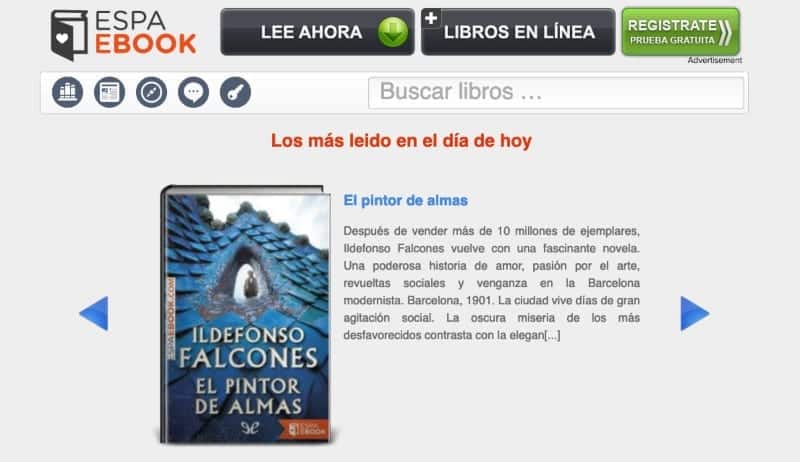
When we talk about download books online we cannot not mention Espaebook. It is a website that was created at the height of electronic books and has quickly gained a prominent place in the sector.
This platform offers a large repertoire of books in different genres and formatss, as well as a very intuitive interface that allows the most inexperienced user to move around the site as if they were a returning visitor.
Espaebook It is a space for all readers who want to enjoy books while avoiding the major space problems that the physical format can entail. Thanks to this, website users can access a large catalog of online books that they can download for free, without any type of commission.
Today they have more than 68.000 titles in their library, all works in the public domain and which They can be downloaded completely legally on any of your devices. Although the service provided by Espaebook.org is completely free, the site accepts donations from those who want to contribute with their grain of sand to keep the platform running.
How does Espaebook work?
Using the platform is really simple. In order to start enjoying the advantages of the website you need to create an account. Registration takes only a few minutes and is completely free, the website will not request any type of payment method or credit card number. In the same way, it will not request payments when downloading.

The minimalist interface of The website allows you to download free online books in a very simple way. Simply click on the cover of the book you want to read to find all the options that Espaebook makes available to users who want to access its content. Each of the downloads has different formats so you can read the books on any device, be it a mobile phone, tablet or e-reader.
When the download link is clicked, the book will instantly become part of your library, so you can start enjoying the content of the book in the blink of an eye.
How to download books on Espaebook
There is no doubt that Espaebook's interface is minimalist and very intuitive, this is not the case when it comes to downloading the books you want to read. The truth is that browsing the web is very simple but when push comes to shove it can get a little complicated if you don't know the tricks involved in advertising on websites.
The process is not complicated at all and here we are going to teach you, step by step, how to download books online from Espaebook on your device.
1. Register on Espaebook
Before you start thinking about downloading any book from the platform, you need to have an account. For this reason, the first step will be register on Espaebook to be able to access downloads of all the content in your catalog.
The registration process is no different than what can be found on any other website. Simply go to the website's home page, scroll to the top left corner of the page and click on the key icon. Once this is done you have to follow these simple steps:
- Click on the key icon.
- To access the registration form click on the link Don't have an account?
- Choose a username and password to log in later and enter your email address.
- Go to your email inbox and click on the link Espaebook sent you to confirm your account.
- Go to the Espaebook website and log in with the data you just used in the registration.
2. Install an e-Book reader on your device
Currently you can find 3 different formats that have spread in the world of electronic books. These three formats are nothing more and nothing less than Epub, Moby and PDF. As a general rule, almost all devices have a tool to open PDF files, however the other two formats are not common on mobile phones or computers at all.
In order to enjoy all these formats, it is necessary to have an e-Book reader on the device. These applications can be found completely free of charge in the device's application stores, whether on Android, iOS, Windows or Mac. Simply download and install it on the device to open the downloaded files.
3. Identify the download button
The most complicated step of all, is that it can be quite confusing to download a file not only from Espaebook but from the internet in general. Access the book you want to download to your device in any format. When you enter the page you will see, under the title, several download links.
Only one of those download buttons is valid to download the book within Espaebook. This is the blue button with an arrow inside a white circle. You can see the button in question in the image.

When you click on this option, a new external page will open from where the e-book will be downloaded. All you have to do is click on a download button again for the process to begin and the book to be stored on your device. This time it is a green button with a silver arrow that says “Download”.
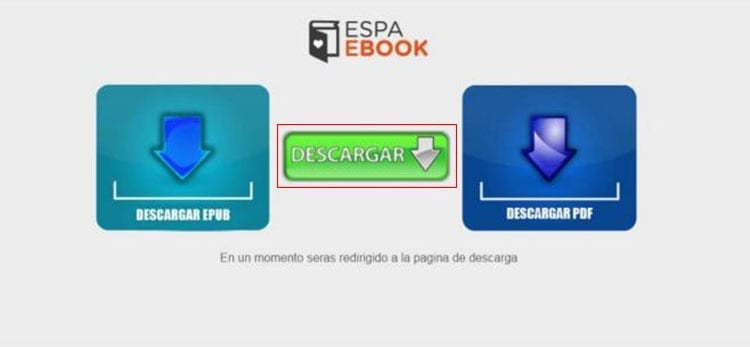
Clicking on this new button will open a new window that can be closed. When you return to the website you will be able to see how Espaebook is redirecting your connection to its download site, called Mundofile, where a “Download now” button will appear. This will be the last download button that you will have to press to start the download.
Once you have clicked on “Download now” you will be able to see how the download begins in your browser. Depending on what device and browser you are using you may ask for confirmation to download or ask you the location where you want to save the eBook file.
These steps are the ones you will have to follow every time you want to download a book. It may seem like a confusing process but when you have downloaded a few books you will see how you get used to it and complete the downloads in a few seconds.
Alternatives to Espaebook
Espaebook is undoubtedly essential when it comes to being able to read books online or download them to a device to be able to access them offline on a device. However, it is not the only platform from which you can download eBooks.
There are currently many websites that offer the possibility of accessing public domain content completely free of charge. Some even have agreements that allow them to bring their users content that they would have to pay for on other platforms.
epubfree
One of the best known alternatives in Spain is EpubFree. It is a website that has more than 17.000 books in every category you can imagine. The main advantage of this well-known website is that it is one of the few that allows download free books in PDF.
There are few platforms that offer the download content in PDF format. Thanks to this, all the content downloaded from EpubLibre can be opened on any device, be it a mobile phone, tablet or computer. In addition, the simplicity of the platform allows you to download all the content quickly and without any type of advertisement that could bother the user.
To download books from EpubLibre, the P2P protocol is used through torrents, so it will be necessary to have a program to download torrents such as Deluge or qBittorrent.
Epubgratis
With no less than 30.000 books published, Epubgratis is one of the largest Hispanic e-book platforms that can be found. All the books they offer on the web are completely free and you can find user reviews if they are necessary to make you decide on a book.
Thanks to the subscription offered by Epubgratis, you can receive your books via email. It also has category searches and allows you to share all the books you are reading through your social networks.
An important point about Epubgratis is that, among all the formats it offers when downloading, it also has the possibility of download online books in PDF format.
Amazon eBooks
Amazon is known for being one of the largest online stores in the world. However, before becoming what it is today, Amazon started selling e-books. Although it has changed greatly, you can still find a very extensive collection of e-books on the platform.
If you want to enjoy books on your device, you can download free books in MOBI or AZW format from the Amazon platform. Of course, to be able to play the content of these formats you will need either a Kindle device (sold by the same company in its store) or the Kindle reader application on your device. This app can be downloaded completely free through the application store on your device or from the Amazon website.

I have been glued to a monitor since a PC fell into my hands in 1997. Now I like to write about everything related to them.
Content writer. Graphic Designer and Search Engine Optimization





