Microsoft Office has been on the market for a long time and thanks to its advances it has become the reference office suite. But, although it may seem that way, it is not the only option available on the market.

There are many other office programs that can delight users. Among them we find free alternatives at Microsoft's option. While there may be some options that are not available in these alternatives, they are all capable of meeting the needs of most users.
You have to take into account the alternatives to the most popular options, and sometimes they can even surpass other more well-known options. That's the case with some of these. free alternatives to Microsoft Office that we present to you. This way you can have other options to the Microsoft suite, either by having alternatives or by not wanting to pay for the software license.
Article Content
Free alternatives to Microsoft Office
LibreOffice, the open source alternative
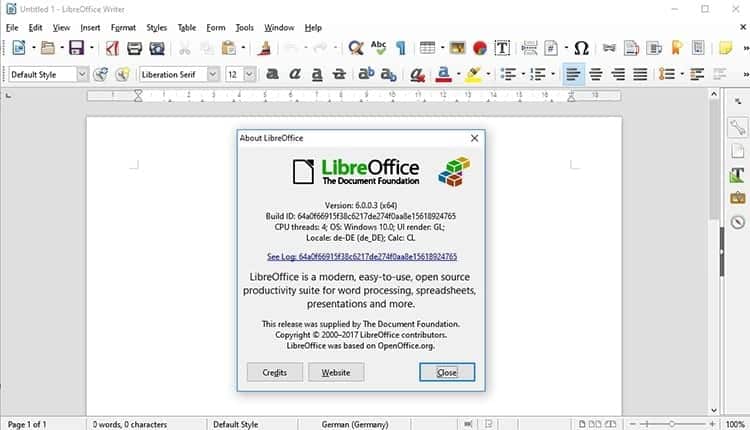
LibreOffice has become the most popular open source office suite of the world. One of the great alternatives to MS Office that can be found in the sector.
Loaded with good qualities, LibreOffice allows you to create and edit documents with great ease, regardless of whether they are text files or spreadsheets.
It has a large number of templates that can be used to obtain a professional result without the need to make a great effort. All you have to do is add the information to the template and save it so it can be sent or presented.
LibreOffice is a complete office suite, and when it is downloaded you can use the following programs:
- Writer (text editor)
- Calc (spreadsheets)
- Impress (multimedia presentations)
- Draw (create graphs, diagrams and diagrams)
- Base(databases)
- Math (equation and formula editor)
- Charts (chart creation tool)
WPS Oficce, an experience close to Microsoft Office
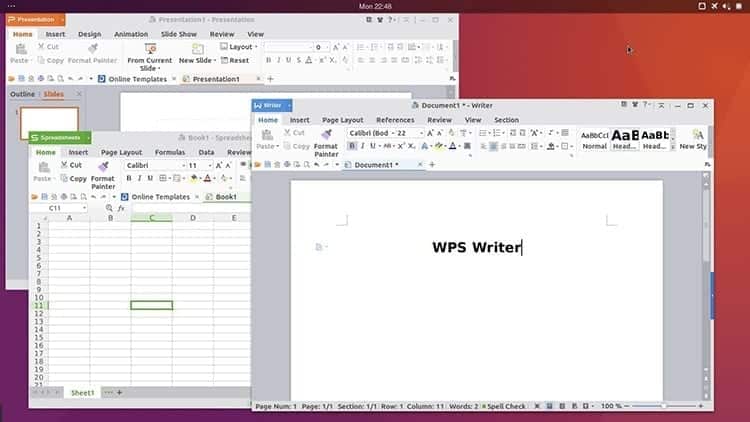
WPS Office It is an alternative to the Microsoft suite for those who do not want to stray too far from the experience they live using Microsoft Office.
When you open the program for the first time you can see an interface very similar to the one that makes up the Microsoft software. This time the interface is somewhat simpler, although just as intuitive and includes many of the features we see in Office.
It is a good alternative for those who do not want to detach themselves from the experience of the 'king' of office automation, but who prefer to enjoy its features without having to check out. WPS Office is free, although it has a paid version for $29,99 per year that adds new functions.
It is compatible with Windows, Mac and Linux, and has a free Android application in which you can enjoy the complete suite on any Android device.
SoftMaker Free Office, a basic alternative
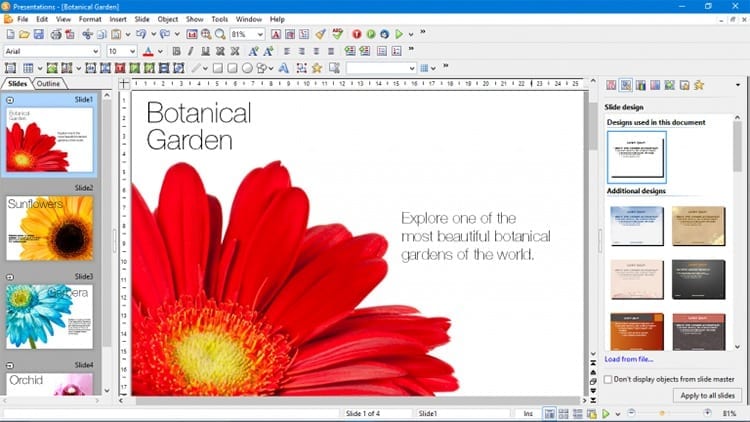
When we talk about free alternatives to MSO, SoftMaker Free Office cannot be missing. This is an alternative fully compatible with Microsoft formats, a fundamental feature considering that a large number of users use these formats.
In addition to being compatible with Microsoft documents, SoftMaker Free Office is capable of exporting documents in EPUB and PDF formats, in which you can include animations, spreadsheets and even pivot tables.
It is a very complete tool, in which they have left its appearance aside to focus on its functionality. It only has three tools- A word processor, spreadsheets, and slide tool. A very simple suite that has focused on obtaining the best results by focusing on only a few programs.
In case we don't mind checking out, SoftMaker Free Office has a paid version which includes a better interface, a thesaurus and a Greater support for the latest Microsoft formats.
Google Docs, the best online alternative
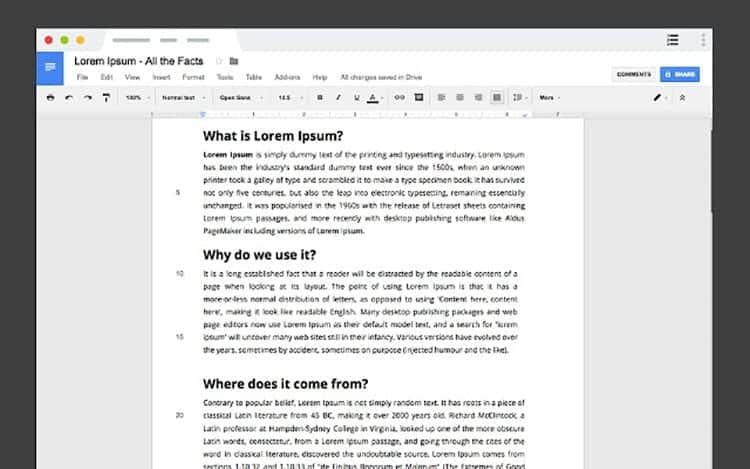
Google Docs has become the best online alternative to MSO. Within the universe of Google Drive there are different programs that allow users to enjoy spreadsheets, presentations and documents.
When we talk about Google Docs we talk about a minimalist alternative. Its interface, as well as its capabilities, are really simple, but sufficient for the vast majority of users.
It is a free and online tool, so collaboration between users is very simple, and documents can be edited from anywhere with great ease.
Despite being the best online alternative, its big drawback is that you depend on the Internet connection to be able to use the suite. Does not have a downloadable version, so you have no alternative if you want to use Google Docs. Even so, it is still a great option, in which you will only need a Google account to use it, and its applications increase over time while they continue to improve.
Office Online, the free version of Microsoft
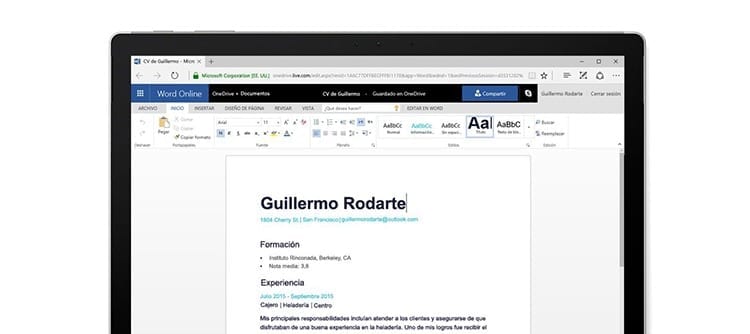
Yes, one of the best alternatives to paying for Microsoft Office is… using Microsoft Office. The company has launched a online alternative with which to compete with Google Docs, and has launched it completely free under the name Office Online.
Anyone with a Microsoft account can log in to the online tool and enjoy a large number of traditional Office features.
Thanks to this alternative you can enjoy practically the same experience as with MSO. Furthermore, with Office Online You can enjoy automatic synchronization by saving documents in OneDrive, being able to access them from any device regardless of your system.
In this online version you can use Word, Excel and PowerPoint, so you won't need another suite for the most important tasks. Although the big drawback is that you will have to pay if you want to enjoy the suite offline.

I have been glued to a monitor since a PC fell into my hands in 1997. Now I like to write about everything related to them.
Content writer. Graphic Designer and Search Engine Optimization





