Spotify is one of those companies that everyone uses. And no wonder, because it is one of the best music services that exist today. However, advertising can be annoying, but so can paying for the Premium version. Do you want to know how to have Spotify Premium free? Well, keep reading!
Among the sites and applications dedicated to music, Spotify is the service that wins by a landslide over other music streaming platforms. A service that allows you not only to listen to any song you want but also has many options to organize topics, discover and share songs.

In addition to offering some of the best features that can be seen in the music streaming platforms, Spotify It has the most extensive catalog of songs that can be seen in this type of application. You can find songs from the most popular artists to others from smaller groups that have just started in the world of music. You just have to use the search engine to find a band, and there are few times that you can't find what you're looking for.
Article Content
Spotify, music on streaming unlimited
Using the web, desktop application or mobile apps, users have different options to enjoy their favorite music on streaming thanks to Spotify, which is available on the main platforms.
What can you do on Spotify? It is clear that listening to music, but in addition to that the platform has an infinite number of different options for the delight of its users. Among them is the Radio, which allows you to play all the songs, randomly, from an artist or musical genre.
In addition to being able to access the radio, you can search for artists to play all their songs by album, or create playlists with one or more artists to listen to only the songs you like.
But not only can you create playlists, there are also many playlists that other users and even the Spotify team itself have created so that you can enjoy and discover songs of all kinds, organizing these songs by genre or by the situation in which they are used. They better fit to hear them.
At the top of the screen you can find a small button called Explore. Clicking on explore will reveal a large number of playlists divided by genre or moods. The platform also generates a list of recommendations depending on what you have heard previously. But not everything is music, you can also find podcasts of all kinds for your enjoyment.
Advantages of Spotify Premium
As happens in practically all places, Spotify has a free version and a paid version. In this case, the full version of the service is called Spotify Premium. As in the competition, this version Premium It offers different advantages compared to the traditional free version.
One of the most notable advantages is found in the advertisements. While in the free version users have to be interrupted by advertisements (with the possibility of being able to listen to 30 minutes of content without interruptions if they do not skip certain advertisements), in the paid version there are no advertisements at all. This way you can enjoy all the music without interruptions.
The sound quality is also affected. By opting for the paid version you can enjoy 320 kbps sound quality, a quality slightly higher than what you can see in the free alternative. Although it is a considerable increase in quality compared to the 160 kbps that the free version sounds like. Double the audio quality ensures a different experience with music. This great difference in the quality at which music is reproduced is especially noticeable when listening at high volumes or on hi-fi equipment, although the qualitative leap will be appreciated by all users, even with simple speakers or headphones.

Among the many great Advantages of Spotify Premium You can find one that is really attractive, especially for those who love listening to music but do not have an unlimited data plan. The users of Premium can download songs to listen to music offline. Thanks to this, you can access all the music without the need for internet access. However, this does not mean that it will always be there. The songs are saved in a format that can only be opened using the Spotify client.
Have you noticed that, on Spotify on your mobile, you can't jump to the song you want? The free version of the platform does not allow you to select a song to be able to listen to it, but rather you have to search for a playlist that contains it, and you will have to scroll through songs to be able to play it, with the consequent advertisements. Paying for it Premium You can skip all the songs and select exactly the song you want to hear, in the same way that you can do with the desktop applications that the platform has.
Last but not least, with the latest updates to the service, Spotify Premium users will also you can find exclusive music, such as concerts and songs by artists who publish only on their platform thanks to different agreements they have reached with them. Something difficult to overcome but what the competition is also working on.
What is missing from Spotify Premium?

As you can see, the Spotify Premium application has very interesting features. However, all services have room for improvement, and Spotify, in particular, It has many elements that could be improved.
Let's see what they are, and then we'll move on to see if it's worth paying for the Premium service and how you can get it for free. The points that could be improved in the Premium version of Spotify are the following:
- Best design of the app: First of all, Spotify could really use a better design in its app. It is something they are already testing, so they are aware of the problems generated by the current design. Simply put, it is an application that lacks many options and is not particularly attractive. This point should be improved in both the Premium version and the Basic version.
- Best catalog: Another important point is that many record labels are not yet offering their music on Spotify (even though the big ones do). Additionally, many artists prefer to release on Spotify some time after releasing on other platforms. That is why another demand that could be made of Spotify is to negotiate better.
- Best player: Music lovers miss the possibility of, for example, having a graphic equalizer on the platform, as well as extra options to enjoy more of the music they are listening to. This point may not be especially important for most users, but, since you are paying for a Premium service, it would be nice to enjoy this possibility.
- Lossless quality: Lossless quality is one in which no quality is lost in the reproduction. It is true that Spotify Premium already offers a little more quality compared to the Basic version, but it is still not lossless quality. Those inveterate music lovers miss this feature.
- Unify content: And finally, they should unify the content of the different platforms. For example, in Spotify Premium you can enjoy a catalog of video channels and podcasts. However, you cannot use these sections in the desktop version. It is clear that this is something to improve (especially in the case of videos, which will always look better on the computer monitor than on the mobile).
How to get Spotify Premium for free
Is it worth paying for Spotify Premium? Paying or continuing with the free version depends solely on the use you are going to give it. It is especially useful for those who use the app on their mobile. In addition, it has different types of subscriptions that make the service increasingly accessible. For example, although the normal price is €9,99 per month, students can only pay €4,99 per month, while there is also a family plan for 6 people at €14,99. In addition to the fact that, on occasion, they launch promotions for get 3 months of Premium for €0,99.
But paying is not strictly necessary to enjoy the advantages of this version. Any user can get Spotify Premium for free on your devices. There are several ways to achieve this. The simplest and most widespread is to use the free trial period.
As is the case with practically all services offered on the Internet, a 30-day trial period is offered in which you can enjoy the service completely free of charge. After that month, monthly charges begin to be made to continue with the subscription. Of course, if you are not satisfied or do not want to continue with the subscription, anyone can unsubscribe without having to pay for the service.
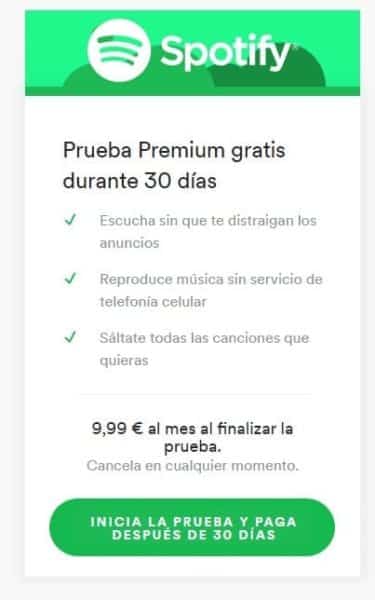
So how can you subscribe to Spotifiy Premium for free? The process is simple. All you have to do is log in to the app or website. There you have to go to the upper area of the screen and click on the button “Improve your account”. A new page will open in which they inform about the available rates and there is a section to make the payment using a debit/credit card or PayPal. Next to the button to subscribe for €9,99 there is another one that indicates "Start free trial". When you click on the button you will have to indicate a payment method. Because? At the end of the 30 free days the subscription will continue, unless you cancel, for which charges will begin to be made. After indicating the payment method you just have to click on the button “Start the trial and pay after 30 days”.
Although previously you could enjoy the free trial period unlimitedly by creating new accounts, for some time now with the card or PayPal account number that is necessary to be able to make payments if you continue with the subscription, if these payment details have already been used, you will not be able to enjoy the grace period.
Fortunately, there are other methods to enjoy Spotify Premium for free on a mobile. For example, on Android you can use Lucky Patcher, an app that is responsible for 'patching' applications to obtain the benefits of paid apps. The main drawback you have with Spotify is that you cannot enjoy offline playback. Furthermore, it is important to know that this app does not generally work with the latest version of the platform app since in many cases it is updated only to avoid these patches. For this reason, you must have a version prior to the current one to be able to get the service. Premium completely free of charge.
Spotify Downloader to complement

For many people, enjoying the free Spotify Premium options mentioned above will be more than enough. However, you may want to Also, be able to download the music you like the most.
If so, you still have a possible solution, which is to download Spotify Downloader. This second application allows you to add the functionality that the other one lacks (that is, the possibility of downloading music).
To do this, all you have to do is download the application and install it. You have to keep in mind, however, that this application works in a somewhat different way. It's not as simple as thumbing a “download song” button.
What you have to do is create a playlist with all the songs you want to download (as many as you want, there is no limit). Then, you can go to “Your Library”, find the playlist you created, select it, and Click on the three dots that appear at the top of the screen.
Once there, you can go to the “Share” option and then “Copy Link”. After this, you can go to Spotify Downloader and click on “Add Playlist”. You paste the address you have copied, and click on download.
Ready! You already have the functionality to download music and, on the other hand, you have all the Premium features of Spotify.
As you can see, have Spotify Premium free It is possible and, in fact, it is much easier than it might seem. We hope that this guide has been of interest to you and allows you to enjoy this excellent service at the best price... Because it is worth it!
How to cancel a Spotify Premium subscription?
If you choose to enjoy those 30 free days that the service offers to its users, you must be careful that, if you do not want to continue with the subscription, do not forget to cancel the trial period before it ends. In the event that the subscription ends and has not been cancelled, a charge of €9,99 will be made to the account provided for payment.
how can? cancel a Spotify Premium subscription? To avoid encountering surprises, you must be careful and make sure that you have ended, of your own free will, the grace period.
In order to delete the subscription you must sign in to Spotify, either on the website or in one of the applications available for Windows, Mac, Android or iOS. In the upper right corner of the screen, next to the profile photo, you must click on the small arrow that points down. A menu will be displayed in which you can read, in one of the options, "Subscription". You have to click on this option.
Once you have accessed the subscription section, you must press the option “change or cancel”. As its name suggests, it allows you to change or cancel your Spotify Premium subscription. The same options will appear again, although this time they will do so separately. You will have to click on “cancel premium” and, when confirmation is requested, press cancel again.
By doing this simple process, the window will be updated and will show the date on which the user will have the free version of the service again. This means that, despite canceling the subscription, you can continue enjoying Spotify Premium until the same day the card or PayPal account should be charged. For example, a user who wants to enjoy the 30 days free can cancel the subscription on the same day they sign up. In this way, the charge for the following month is canceled but you can continue enjoying all the advantages it offers until the indicated date arrives on which the subscription will expire.

I have been glued to a monitor since a PC fell into my hands in 1997. Now I like to write about everything related to them.
Content writer. Graphic Designer and Search Engine Optimization





