You've probably wondered how you can join online videos in one so that your digital projects achieve the objective you want, since, currently, with the social media (Instagram, Facebook, YouTube) controlling the world, videos have become a very important propaganda medium.
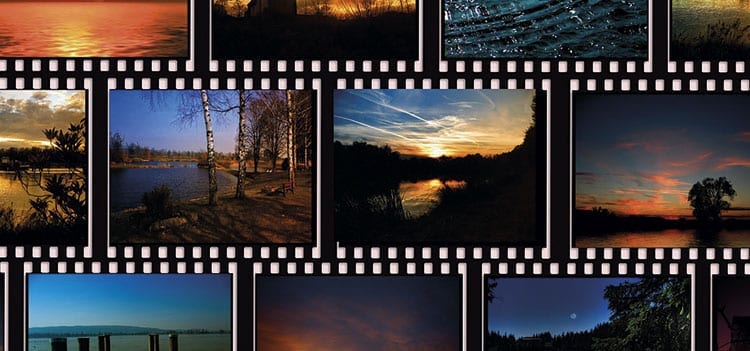
This is why it is necessary that you know the different ways there are to edit your videos and thus be a internet sensation, whether to promote your products or simply to upload your recordings made with your smartphone or camera.
Article Content
Mixing videos today is very easy
The least thing you should worry about is whether or not you are a professional. The platforms that we will present to you here are very simple to use, but they will give you high quality results, since they have excellent functionalities. to guarantee your satisfaction and that of your followers or clients. Over time, you will feel that you are progressing in this digital art and you will see that you will obtain almost professional videos.
Mixing videos has, therefore, become an increasingly popular job thanks to easy-to-use tools. That is to say, you do not need to install programs on your computer. You just have to access one of the tools online existing in the market.
However, since there are so many, it would take you too long to try them all and decide which one is your favorite. Therefore, here we make that task easier for you with a list of the 7 best tools for combining videos. You decide which one best suits your needs and which helps you meet your goals more easily and effectively.
8 best tools online to join videos
We now present a summarized list of 7 tools online available on the internet so you can combine your videos easily and comfortably. Some have more functions than others, which will allow you to advance and specialize until you feel like you are a professional.
flex clip
FlexClip will allow you to join several videos you have without loss of quality, it is an all-in-one video editor. The video merging process works without problems: load part of the video, drag it to the timeline and export the video in the multiple formats it allows, quickly and easily. Plus, it has everything you need to create amazing videos: transitions, special effects, voiceover, and additional editing tools, allowing you to make professional-looking videos in just a few seconds.
ClimpChamp Create
It is a tool that allows you to adjust, cut, paste and some other functions of the video editing. Ideal for creating advertising clips for social networks. ClimpChamp Create It allows you to work based on any video size up to 4k+ and upload audio. And, as a bonus, it offers you predetermined templates to help you unleash your creativity. You just have to open an account and you can enjoy this platform.
Join videos with Merge Video
This platform is very easy to use. In addition to videos, it gives you the option of upload photos with which you can make a presentation for any occasion. You just have to follow 3 simple steps:
- Upload the files you want to merge (you can do it from Google Drive, Dropbox, or any page by providing the URL).
- Make the arrangements you want, choose the export format and press “merge”.
- Press “download”.
As you can see, it is very easy to use and allows you to add audio as well. It is compatible with all video formats (MP4, AVI, MPG, WMV, etc.). Additionally, if you access the package Premium, you will have your projects secured with security encryption.
Convert
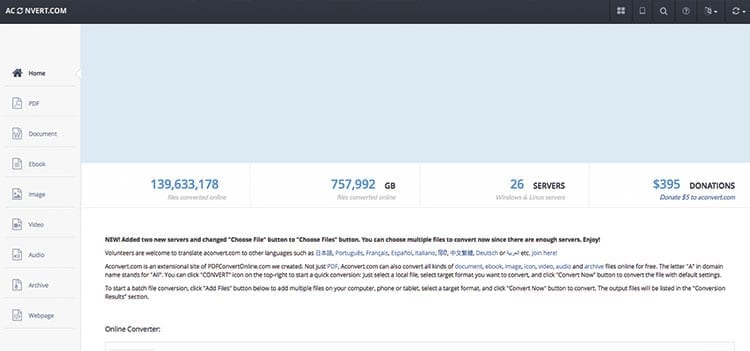
Aconvert is incredibly easy to use. You just have to upload the videos and add the audios what you want You have the option to make some simple modifications and, at the end, you press “Submit” and that's it. The website is in English, but it is so easy to use that if you are not fluent in the language, it will not affect your product in any way.
Movie Maker online
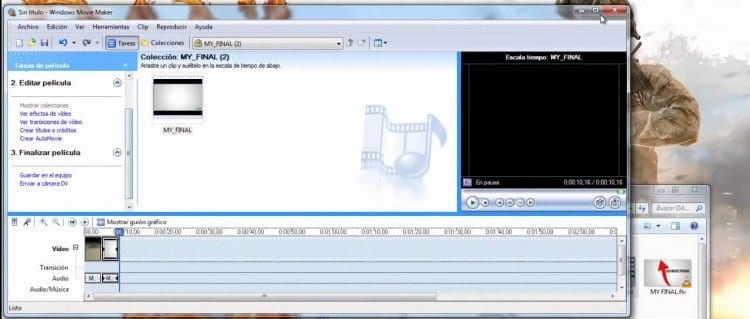
This platform allows you to add several videos with or without transitions, add sounds to them and upload the result directly to YouTube if you wish. It's pretty basic, ideal if you are about to enter the audiovisual world. You will only have to open an account to merge your videos.
Video toolbox
Video toolbox es much more complete than any of the platforms already mentioned and is just as easy to use. This free tool allows you to combine your videos easily. In addition, it allows you to add watermarks, subtitles to clips, cut, adjust the image, among many other useful functions so that your project is as perfect as if it were done by a professional.
Its wide range of formats and resolutions allows you to edit videos of up to 1,5 Gb to export them very easily as well. An ideal tool for those who are starting out in the digital world and want to progress and specialize their skills.
YouTube Publisher
You can't complete a list of video editors without mentioning YouTube. Leader in Internet audiovisual technology, YouTube It has its own application that allows us to adjust the videos to our liking and, naturally, upload the final product to our channel.
It is a fairly simple tool to use. It allows you to make brightness and color adjustments, add audio, and insert transitions, although it is quite limited, since it does not allow us to download the video to our computer. You only upload it to the YouTube channel, but it is ideal for those who are starting out as youtuber.
Cameo

Finally, in this list we leave you the app Cameo. It is an extension of another platform called Vimeo, but it is exclusive for iPhone. With this app you can do whatever you want with your videos directly from your phone, which makes it very useful and portable. It is an appropriate tool to create good audiovisual content that you can easily upload to your social networks.
For all types of projects you want to develop, you have these excellent tools online. If you want edit videos just to upload them to your networks and cause a sensation among your followers, or you want to develop advertising and notices for the networks, these are the best options that we bring you so you can get started.
All of them are very intuitive and will help you quickly develop your skills to achieve high-quality digital projects.
The advantage of all these applications is that they are accessible to everyone. They are not limited to an installation format that must also be purchased. From your PC and even on your smartphone you can have them, which allows you to go all over the world, record and join your videos right away to upload them wherever you want. You'll always be connected, you'll be an internet sensation, and you'll have fun in the process.
Cideo
It is a very complete platform for make any video montage and it is completely free in which you can:
- Mix videos in a simple way
- Crop scenes and add borders
- You can use all video formats .MP4, JPG and MOV.
- It is an online tool, you do not need to download any program
- Files are encrypted
With these tools you can join your videos and create different montages and effects. Which one is your favorite?

Intellectual Property & Technology transfer Manager at Autonomous University of Barcelona





