Let's introduce you that 5 best launchers for Android, an increasingly indispensable tool to be able to fully customize both the appearance and functionality of our device.

Article Content
What is a launcher for Android
First of all, and thinking mainly of those who are newer to the subject, we are going to explain what is a launcher for android.
When you turn on your device and the operating system loads, what appears on the screen is the interface through which we can access our applications, settings and other functionalities of our device.
Basically this is the Android launcher, that is, this interface through which we can access all the content and make modifications, or what would be the same, the “android shuttle”, but it is important to keep in mind that by default it is configured based on the developer's criteria, but it may not be focused in the way that is most useful to us.
In that sense, if you do not want the pure android launcher, you have the possibility of choosing different ones created by other developers that present some very interesting ideas and full of possibilities such as new animations, designs more adapted to the user, the possibility of changing the number of home screens that we will have at our disposal, modifying the speed with which we intersperse between them and a long etcetera.
List with the 5 best launchers for Android
We are going to present you the list with the five best launchers for Android, although it is important to assume that the best launcher for Android is the one that best adapts to our specific needs. That is to say, the one that may be the best for my criteria may not match yours, but in any case, in our list we have decided to include the five launchers for Android that work best and have the best rating among users, offering common characteristics. and different ones between them that I advise you to try to find the one that best suits your criteria.
Nova Launcher, a very complete launcher for Android

If you know the industry a little, we are convinced that Nova Launcher will not exactly be unknown to you, and it is one of the most used launchers for Android both for its functionalities and for its characteristics and appearance.
We will have a large collection of icons, as well as the possibility of customizing the panel, offering us a lot of different and original styles.
Without a doubt one of the most intelligent and complete options, which improves considerably if we choose download paid Nova Launcher.
Apex Launcher, the free alternative
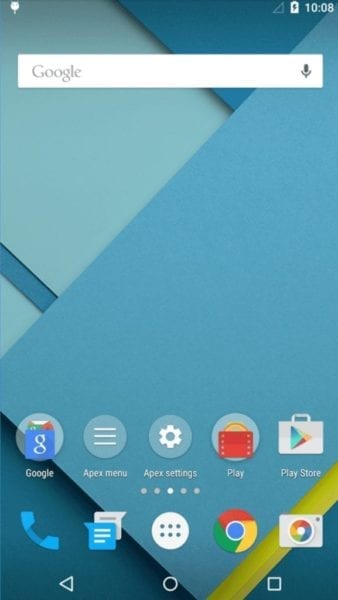
As for Apex Launcher, we are talking about a fantastic alternative for those looking for a free launcher for android.
In this case we are going to have functionalities very similar to those of Nova Launcher, with new icons, transition effects, gestures for the home screen, customizable grid, new folder styles, notifications with count, the possibility of making backup copies and some very interesting news, and as we told you, completely free of charge.
Of course there is also a paid version, but in principle with the free one we will have enough.
Action Launcher 3, a different touch to your interface
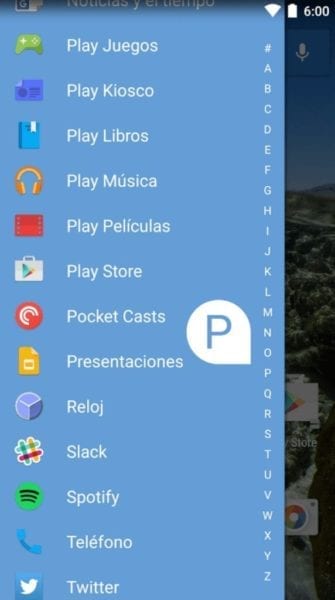
But if what you are looking for is to give a different touch to the interface, this option may be more suited to what you are looking for.
It allows you to use a very refined and pleasing design, in addition to having a very interesting feature, which is the fact that it recognizes the main color of the background image that we have chosen, adapting the menus to said color, achieving This way everything is more balanced.
In addition, we can also customize google search bar As well as folder styles, we can add new icons, and we can even configure shortcuts for widgets.
ADW Launcher 2
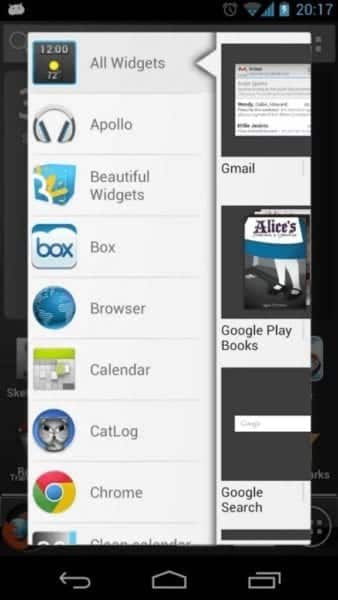
This is another interesting option with many customizable features and different designs that we can alternate between.
We will have at our disposal a large number of folders, icons, we will have gestures, it allows us to add custom widgets, as in the case of Action Launcher 3, too. adapt the interface color in general to the main color of the background image.
In addition to these, we will also have many other options that will improve both functionality and appearance.
ZLauncher Beta

It is a launcher for Android developed by Nokia, and it comes with some very interesting features that improve accessibility to all content and applications.
In addition, it also has a very original search system, thanks to which, to find an application, we will only have to draw the first letter of it on the screen. In the same way we can also find access and places, making the process faster and easier.
Of course, as a drawback we could highlight that it is a launcher that offers few configuration possibilities, so for those of you who like to tinker and change, it may seem a little limited. However, for those of you looking for a better launcher for Android than the original but don't want to get your head dirty, it can be a fantastic alternative.
These are some of the best launchers for Android, with which you will enjoy a much more adapted and functional environment.
Industrial Engineering student and lover of writing and technology, for several years I have participated in various pages with the aim of always keeping myself informed of the latest trends and contributing my grain of sand in this immense dissemination network that we know as the Internet.





