It doesn't matter if you have 'intimate' photos, photos that you have to show to your doctor for a prior diagnosis or photos of sensitive documents, the power hide photos (and videos) is a feature that all devices should have from the factory.

While users request this feature, and some companies are responsible for presenting it on their terminals by their own means. Many companies have not included this necessary function. Luckily, on Google Play and the Apple App Store there are some applications that can take care of this task.
Keepsafe
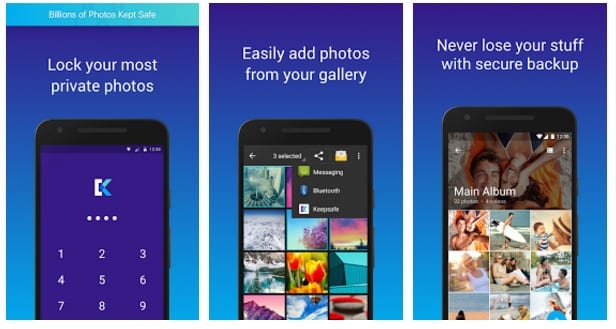
KeepSafe is one of the best-known applications to hide photos on both Android and iOS. The application can be downloaded completely free although it has a paid version in which you get some extra functions.
The first time you open KeepSafe you will will request a PIN code to be able to access the files you hide –It does not have to be the same PIN as your mobile phone or SIM card. You can use your email account to reset your PIN if you lose it.
On the main page of the application you can see a series of folders. Access one of them, or create a new one, and press the '+' button. Now you can import images from your gallery or take a photo and save it directly to this secure KeepSafe directory.
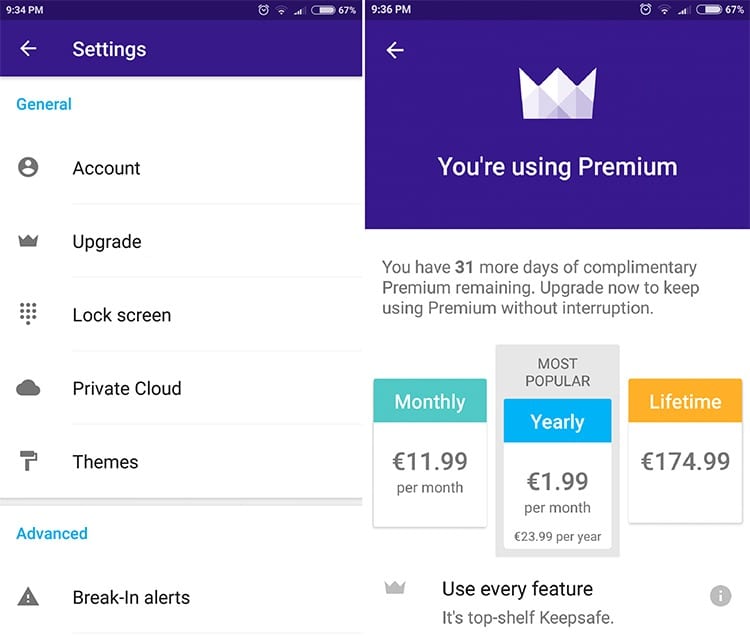
The application does not leave much room for maneuver outside of being able to backup images and videos. You can rotate, move, delete, share or export the image –you can always put it back in the gallery. To access more functions you have to upgrade to the paid version.
Thanks to the fact that we are in full 'it was 30 days free' You can try all the functions of the premium version without having to check out. You can access the settings from the upper right corner of the screen and there select Upgrade to be able to improve your account with one of the available plans.
Download KeepSafe for Android
GalleryVault
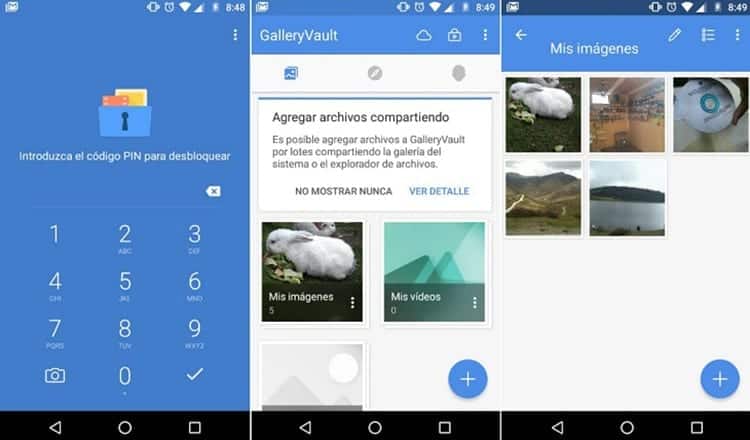
There are other options to save your photographs in a safe place on your mobile, GalleryVault is one of them. It is an application very similar to KeepSafe but with clear differences. It is also free and has a paid version with extra functions, but its free version offers more options than KeepSafe and it has a paid version with much more competitive prices.
The process to prepare the application for operation is identical to the previous one. After opening the app for the first time, you will be asked to create a PIN code to unlock the files and an email address with which you can reset said PIN in case you forget it.
As before, you must select or create a folder and within it press the '+' button to be able to import any photo or video to the secure space that we created with GalleryVault. A great advantage of this application is that you can not only save images, you can also hide other types of files such as documents or audio files.
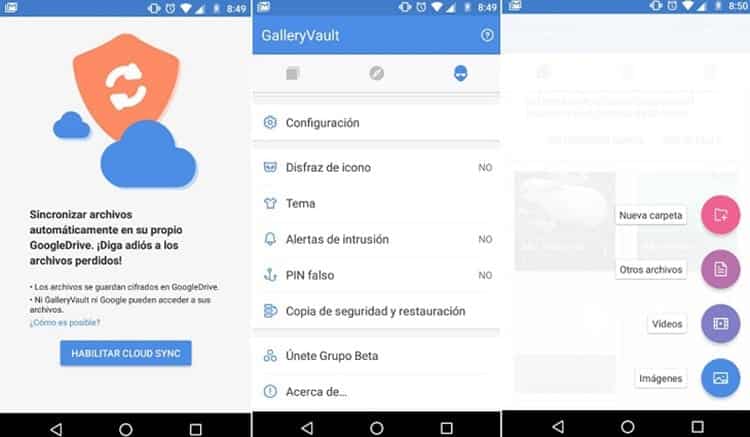
When you have imported any file to your folder within GalleryVault, long press the imported file to access the different options offered by the application. You will be able to edit, share, export or delete everything you have imported. Want edit an image in GalleryVault? Then you will have to download Camera360 (free) on your device to be able to do it.
On this occasion, in order to access the settings you will have to click on the icon in the shape of a face and do scroll to find the option Settings. Once inside you can access other interesting functions, such as migration or cloud synchronization. You can also upgrade to the PRO version by a one-time payment of $7.
Download GalleryVault for Android

I have been glued to a monitor since a PC fell into my hands in 1997. Now I like to write about everything related to them.
Content writer. Graphic Designer and Search Engine Optimization





