If you don't have design knowledge or anything like that, but you still want to create animated GIFs, you can do it easily on one of the four platforms we show you.
GIFs took the Internet by storm from the moment they appeared. A sequence of images that does not become a video format, and its playback cannot be controlled as is the case with videos.
GIF is the name given to the file format, it is the acronym for Graphics Interchange Format, a format for exchanging images that has become incredibly popular thanks to memes and their viralization.
Many may believe that it is necessary to have knowledge of graphic design to be able to create a GIF, Nothing could be further from the truth. The only thing you need is a little free time and some images or a video to create the GIF, in addition to using one of the following platforms to edit everything and create the loop without having to go through headaches.
Article Content
How to create your own GIFs
GIPHY
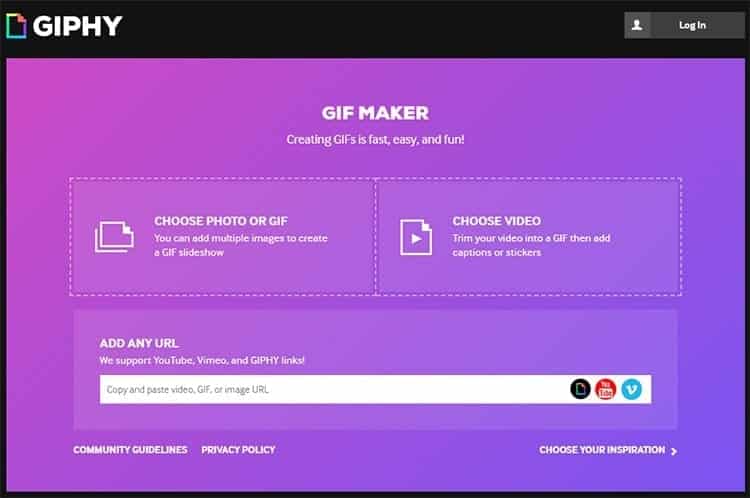
Nothing less than the largest platform for storing and sharing animated images. GIPHY is a huge website that houses most of the GIFs that can be seen on the internet. A site that brings together practically all animated images.
But GIPHY is not only a site where you can save these images, it also has a tool that allows create GIFs easily. This is the GIF Maker. To access this tool you simply have to press the Create button in the top menu to start creating incredible Loops.
You can upload images to create the GIF from other static images, choose a video to crop it or use an existing image, GIF or video from other platforms (for example YouTube) to edit it and create a completely personalized one.
Once the content is loaded you can select image duration, choose the total duration of the recording in the case of videos and add comments and tags. You can also add stickers, filters and text to the GIFs from the same platform in the next window.
When everything is ready you just have to press the button Upload for your creation to be uploaded to the platform. By doing so you will not only be able to share what you have done all over the Internet with a simple link. You can also download your own GIF so you can publish it on the platform you want.
Giphy Cam
Although GIPHY is a website dedicated to GIFs, the truth is that uploading, searching, copying, pasting and creating can be tedious from mobile devices. Fortunately, it has an application designed for these devices.
GIPHY Cam not only allows you to upload and edit GIFs from images and video. This application also allows you to make live recordings to create loops of what you have recorded. Simply press the record button and finish when you want to cut the recording. Subsequently you can edit the images to give it the look you like best.
The editing options are the same as on the website, you can edit the duration, add text, stickers and filters as well as being able to add comments and labels.
The GIPHY Cam app is available for both Android and iPhone and can be downloaded from the corresponding app stores.
Make a gif

Make a gif is a platform very similar to GIPHY where you can find a lot of Loops in its vast database. But Make a gif, as its name suggests, also allows create animated images In a simple way.
This platform offers different options:
- Pictures to GIF: to create one from still images
- YouTube to GIF: Take a snippet of a YouTube video and turn it into a GIF
- Facebook to GIF: the same as the YouTube option but with the social network
- Video to GIF: to be able to upload a video stored on the device and edit it
- Upload GIF: when you already have your image ready and you just need to upload it.
Once you choose the option that interests you, you will have to add the content (in the case of loading it from your computer) or indicate the URL so that the platform is responsible for loading it on the screen.
After that you will be able to see different tabs in which you can add text and stickers that will give more life to your loop.
GIFs.com

Finally you will find gifs.com. Another simple platform to create GIFs, although this is the one that It has the best editing options on its website.
Upload a video from your computer or paste the address of one into YouTube and select when you want the motion to start in your image. On the left you can see a menu with many options, and above it four different icons that act as tabs.
The first icon with an A in a square allows you to add text to the GIF, choose its color, font and border, as well as its opacity.
The sticker icon shows all the different options for adding stickers. You can choose from those recommended by the platform but you can also use the search engine to find more suitable ones and you even have the possibility of create your own stickers.
If you press the lightning icon you will be able to see instant effects, which are widely used in memes. From the Deal with it, until Wasted of GTA, these effects can even be applied automatically and in a matter of seconds.
Finally the settings icon that shows many different options. You can crop the image, add frames, change the colors, as well as invert them and modify their saturation and you can flip the image.
To this large number of GIF creation options we must add the ease of being able to control everything from the timeline at the bottom of the screen. As if it were professional animation software that is installed on your computer.
When you have finished editing, all you have to do is publish it on the platform to share it with all your friends.

I have been glued to a monitor since a PC fell into my hands in 1997. Now I like to write about everything related to them.
Content writer. Graphic Designer and Search Engine Optimization





