Many times you will have come across the situation in which you would have liked to record the PC screen. There are many circumstances in which this tool can be very useful to you., that is why we are going to recommend these free programs that will meet your expectations.
The reality is that there are many programs that are an excellent option for recording PC screen. So that you don't get into a mess and waste your time trying them all, we are going to give you some recommendations that you will surely appreciate. Most of these programs are available mainly for Windows, although we will also show you some compatible with MacOS and Linux.

It doesn't matter what your operating system is We will show you the programs to record PC screen that best suit your needs. Some of these programs can even be used to broadcast directly from your PC screen to streaming sites such as YouTube and Twitch. And for free!
Article Content
Top programs to record PC screen
The diversity of these programs to record PC screen is very wide, as you will see. They have a multitude of possibilities such as recording video in Full HD -or 4K resolution. In addition, you can add slow or fast motion effects.
Of course, you must be clear that not all processors are ready, so you have to take this aspect into account and consider that if you have an old PC with a processor with less than 4GB of RAM, possibly one of these programs could cause you some problems when using it. We provide you with the details of each of these programs so that you can choose the one that best suits what you are looking for.
TinyTake
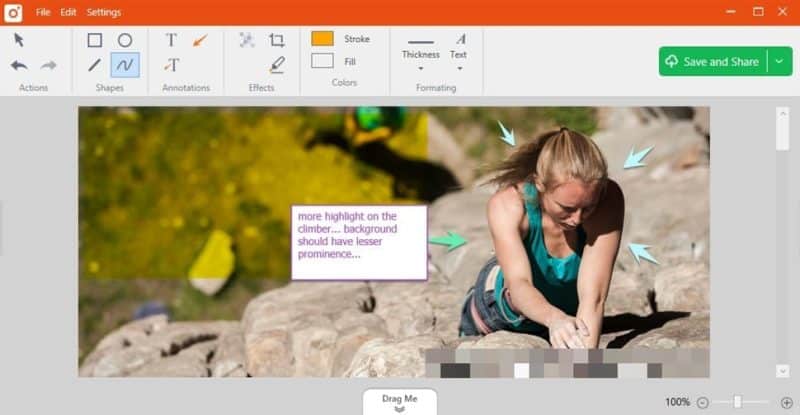
This program is especially designed if you are interested in taking screenshots and short videos. It consumes few resources since it does not link you to online streaming but is rather for making presentations. If what you are interested in is making annotations and putting comments on your videos, attaching screenshots; then this is the program you are looking for.
It is excellent for making tutorials and guides, as it supports recordings of up to two hours. The videos also include video controls and you can record them in MP4 format, either with PC audio or microphone.
A useful, simple and free tool that consumes few resources on your PC. Very necessary and useful if you require these utilities frequently.
OBS Studio
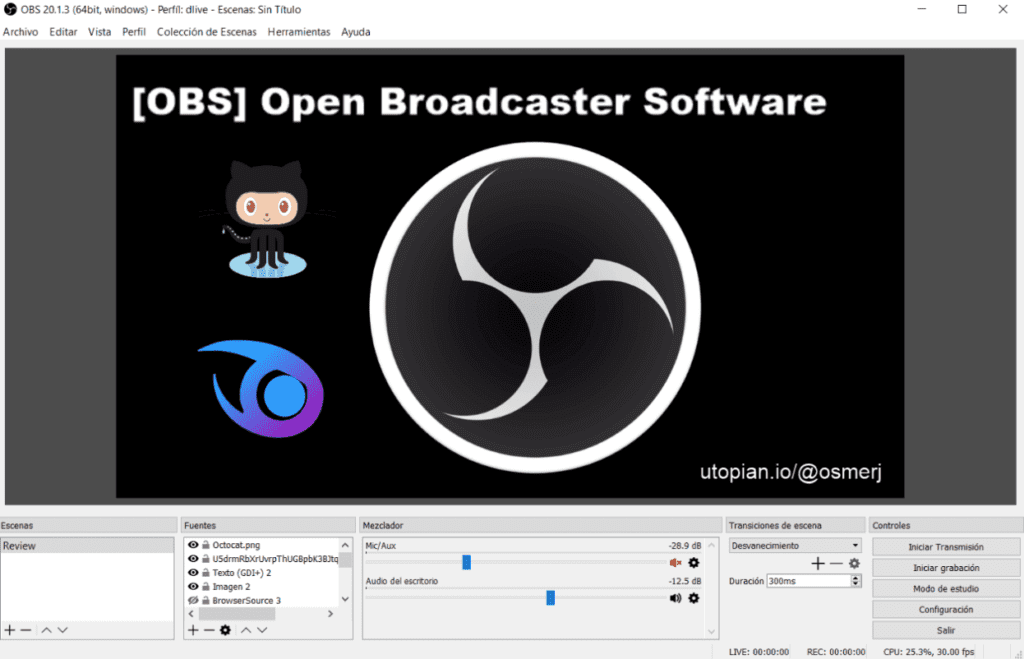
If you are interested in something more complete to record PC screen then we recommend OBS Studio. It is the application with the most resources to record PC screen. It works on all operating systems, and something really impressive is that it is completely free.
This high-quality software has a wide collection of possibilities. In order for you to get the most out of this excellent program, you should know that it has no time limit on recording, which means that you can record as long as you want without keeping an eye on the stopwatch. And something that is appreciated is that it is compatible with any video format, including of course FLV and MP4. You can instantly upload your videos to YouTube without problems with a simple and complete interface that processes videos at up to 60 fps
As if that were not enough, this program is also high-performance free and open source software. Data transmission can be carried out using the Real Time Messaging Protocol to be sent and processed in any destination that supports RTMP support, such as YouTube.
If you want something professional for your videos, this is undoubtedly your program, since it is the one with the most utilities for capturing sources in real time, recording, encoding, scene composition and broadcasts.
DVD VideoSoft Screen Recoder Video

If you don't want to get too complicated and go for what's most comfortable and simple, this program may be among your favorites. Its commands are intuitive and very easy to use. It has 6 basic commands for you to take your screenshots and record your PC screen.
Although it is very basic, we recommend it because it is free and is completely ad free. Furthermore, according to the developers, it is clean of spyware and malware, which is a huge relief. Among its strongest points is that you can capture screen images in different files, such as PNG, JPEG, etc. And something surprising, and its strongest point, is that video recording is without a time limit for a wide range of resolutions from 240p to 1080p.
Action!

If you are a gamer, this is, without a doubt, your best option. Thanks to this program you will be able record your video games in HD from your PC screen in real time. And all from your Windows desktop. Its interface is very elegant and intuitive so you will have no problems enjoying its possibilities.
It includes recording effects, and you can export your videos to the most popular formats. With Action! You will have all the options you need to record your favorite video games, and if that were not enough it also has the option of green screen mode so that you can automatically eliminate the backgrounds that you do not want to appear.
Ezvid
This is one excellent option for newbies. If you are starting out in this world and want to learn little by little, Ezvid is the program you need. It has the fundamental tools to record PC screen.
We emphasize that its interface is extremely simple. The videos you record can be up to 45 minutes long. it's possible upload them directly to YouTube inserting annotations, symbols, etc. And you can also control the playback speed, and as an extra, you can synthesize your voice! To work with it, at least 10 GB free hard drive must be available on your computer.
With these free programs to record PC screen you will surely find the one that best suits your needs. As you have seen, there are all kinds of them, from simpler and basic, to more complete and full of possibilities. Depending on the use you want to give it, and what exactly you need it for, you will be interested in one program or another. These recommendations are for you to decide which one you need.






