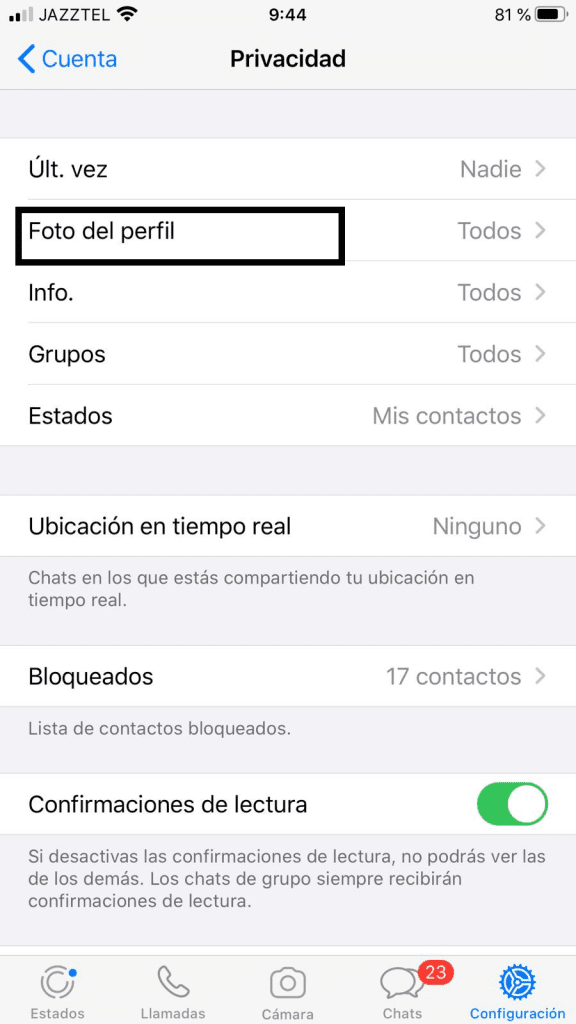Since February 24, 2009, WhatsApp has undoubtedly become one of the most important developments of the XNUMXst century. Yes, instant messaging had already existed for many years in the computing environment, but it was not until the massification of mobile phones arrived that the idea of carrying this way of communicating in our pockets changed our lives.
The curious thing about the creation of WhatsApp is that it started as an application where users could only place labels on their status (busy, on call, at the gym) so that other users could know if you were available to answer calls and messages, or I just left it for later.
Article Content
Personal life VS work life on WHATSAPP
We use it daily to send messages to family and friends, but have we thought what happens when you use the same phone number for your work life?
One of the first steps after registering in the whatsapp application It is the choice of the profile photo, the status and the name that will be shown to those who do not have our number in the phonebook. If we use WhatsApp especially in a professional way, a profile photo sticking out your tongue or with your club friends is not very serious. Professionalism is a degree and if you want to take care of this aspect there are solutions.
The step by step solution
Whatsapp allows us to solve this problem in its application, and the steps are very simple, We go to the Settings-Account-Privacy menu, and choose among the following options:
For all: Whoever puts your number in their phone will be able to get the photo.
For our contacts: Only contacts registered on your phone will be able to see your profile photo.
Hidden: No one will be able to enjoy your pleasant face.
Step 1 go to settings
We press the WhatsApp icon located at the bottom right.
Step 2 Privacy
Step 3 profile photo
Step 4 We choose mode
Another TIP for WhatsApp
Send messages through Google
It may happen that we are busy cooking, driving or doing other chores and we cannot pick up the cell phone with our hands to answer it. Fortunately, our dear friend and from now on Google assistants will allow us to answer and send messages through voice commands.
To do this we must activate the Google assistant with the voice command "Ok, Google". Afterwards, we will indicate by voice command who we want to send the message to ("send a WhatsApp to Juan"), always using the name by which we have the phone book saved. In the second the assistant will open a dictation window to collect the words that we are going to dictate. Once we finish, we can confirm the shipment or cancel the entire operation.
Did you know how much WhatsApp was sold for?
Mark Zuckerberg, a great mind in the technology sector and creator of Facebook, noticed the great growth of WhatsApp and made an offer that the creators evidently did not reject. It was like this On February 19, 2014, Facebook acquired WhatsApp for the not inconsiderable figure of 22.000 million dollars
In fact, the latest news that reaches us at tecnologia.net is that Mark Zuckerberg is rethinking the idea of including advertising on WhatsApp and has disbanded a team that was working on the effort. The movement suggests to us that it will not be as easy for Facebook to get the money it expected from the application it acquired, as analysts expected.
WhatsApp will need to find a new business model to continue maintaining the quality it currently shows, and Mark Zuckerberg's team is working on features that allow companies to interact with users in a more professional way.
Did you like this article?
Did you like the article? Do you want more tips like this? Tell us below what you would like us to talk about.

Expert in SEO/SEM and communication on social networks.
CEO at tecnologia.net and passionate about everything related to technological progress