Hotmail, Outlook and Gmail are the three best-known email services in the world, but there is another one that we should not forget: YMail. It is nothing less than Yahoo mail, and although in Europe it was not very well received by users at the beginning, in America it took off and continues to be a very interesting platform to receive, send and manage emails.

As in all email platforms, YMail has other features that make it attractive in addition to the possibility of having a Yahoo account in which to receive all the emails sent to you. Do you want to know them? we are going to show you everything you need to know about yahoo mail, from how to create an email account to being able to manage your messages and make use of the added functions of this service.
Article Content
What is YMail
As we have said, YMail is nothing more than the abbreviation of Yahoo! Mail, Yahoo's email service, simply a different way of calling this email platform.
It is one of the largest email providers on the Internet, and although many people do not know it, it has hundreds of millions of users. In addition, it is one of the oldest in the sector since it was founded in no less than 1997.
Thanks to its longevity and all the work it has behind it, it can be said that it is one of the best email providers that exist at the moment, being a clear alternative to Gmail and Outlook, the two platforms with which the Yahoo service rivals. .
It has gone through many changes since its creation, some more drastic recently, and it is no longer exactly the same as it was known, it must be said, however the changes have been for the better and now you can enjoy a completely stable platform with all its advantages.
How to create an account on YMail
In order to enjoy all the benefits that YMail offers its users, it is necessary to have an account in the service. Create a YMail account It is completely free and the creation process is very simple, not being very different from what is followed when creating a new account at any other email provider.

The first step to create a Yahoo Mail account is to access the platform's website. Open your favorite browser and, in the address bar, type Yahoo.com and, at the top of the screen, click on the envelope to be redirected to the email platform. You can also access directly by writing mail.yahoo.com in the address bar.
Within the website you will find a form to log in. You will have to click on the last button of the form, “Create account”, to be able to proceed to the next step of registering on the platform.
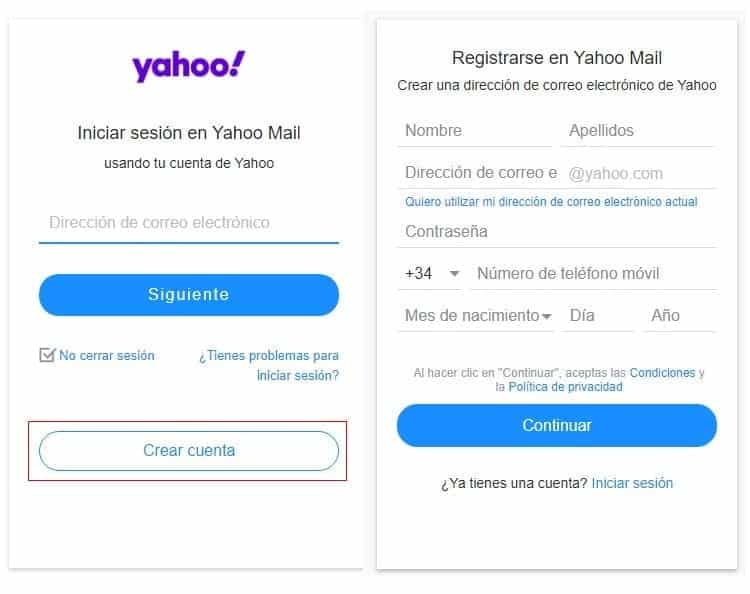
Now it is time to fill out a form with your personal information to register your new account with the email provider. In order to carry out registration, Yahoo will request the following information:
- Name
- Desired email address (you can also use your current address and enjoy the Yahoo platform to manage emails)
- Password
- Mobile phone number
- Date of birth
When you have completed the form with all the information requested, click “Continue”. By clicking on this button you will be accepting the platform's privacy policy, which you can read by clicking on the link just above the button.
Yahoo will need to confirm your mobile phone number by sending a text message with a verification code. Check your SMS and write the code in the box provided for this.
If the code is correct, in a matter of seconds the website will update, indicating that the email is being created and the inbox of your new YMail email account will automatically be displayed.
Sign in to YMail
Now that you have created your email account on the platform, you can send, receive and manage all your emails from this excellent site. The only thing you need to know is how to log in to YMail to be able to access all the functionalities offered by the platform, both those related to email and those extra functionalities that make Yahoo mail a very interesting tool.
Logging into the platform is much easier than creating a new account, and all you need is to have the data that was used when registering. That said, the first step to log in to YMail is to access the email provider's website: Yahoo.com. Inside the site, go to the top right corner and click on the envelope to be directed to the login form.
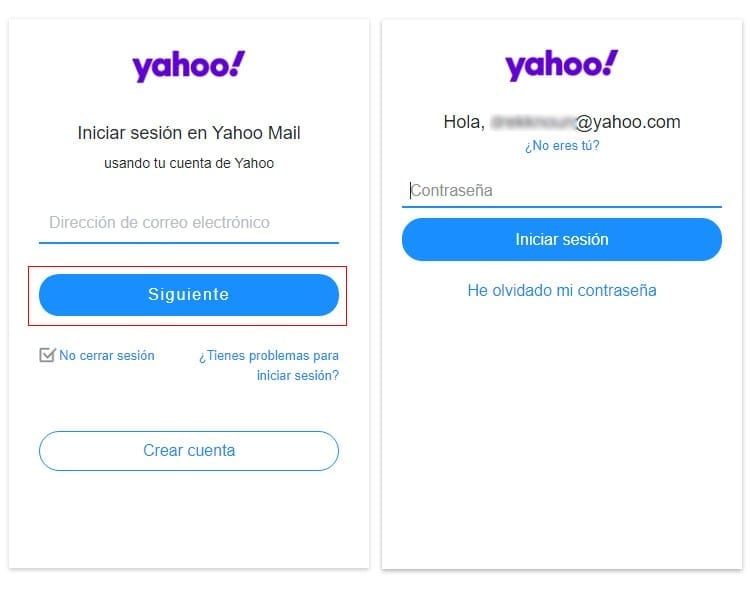
With the form on the screen, simply fill out the information requested to access the inbox. All you will have to enter is your email address. This will have the format email@yahoo.com if you decided to use an address from the platform or it will have a different format if you have indicated that you wanted to use your own email, which does not use the Yahoo domain. Once entered, click “Next”.
After having entered the email address, you will only have to indicate the password that you have selected to be able to log in to the platform. When you have written your password, click on the “Log in” button. If the password entered is correct, within seconds the page will reload to show your YMail inbox.
Recover YMail password
It is something very common and it happens to all of us at least once in our lives. Forgetting the password for a service, in general, can be a headache. Fortunately, when this happens there is always at least one method to be able to recover password. In the event that you have forgotten your access data to your Yahoo Mail account, you can recover them easily.
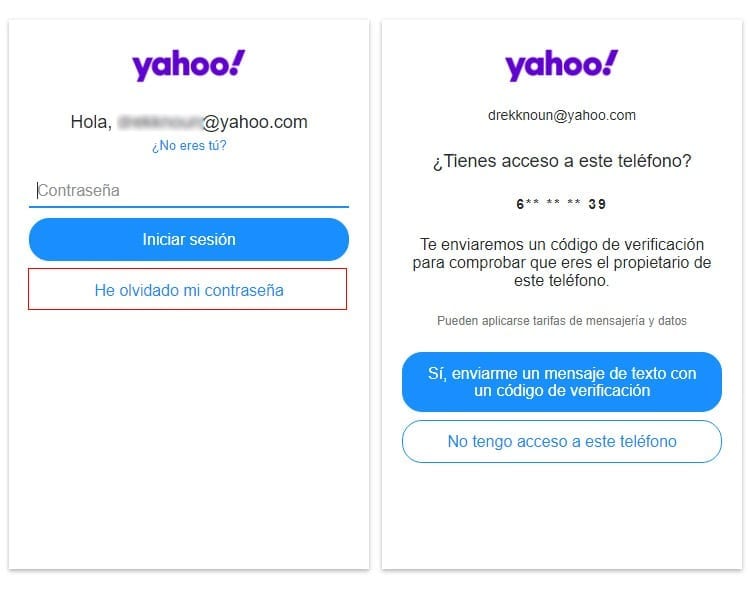
In order to regain access to your YMail account in the event that you have forgotten your access data, you will have to do the following.
- Access the Yahoo Mail website by typing mail.yahoo.com in your browser's address bar.
- Enter the email address you want to access and click “Next.”
- Instead of typing the password you have forgotten to access your account, click on the “I have forgotten my password” link.
- Enter your phone number so Yahoo can send a code to confirm that you are the owner of the account for which you want to change the password.
- Enter the new password you want to use to log in to your YMail account. Remember that it has to be a strong password to prevent them from breaking it and accessing your emails and personal information.
- Confirm the password change to make it effective and try logging in again, this time using the password you just provided to Yahoo's email provider.
In the event that what you have forgotten was the email address that you had indicated to access the platform, the process is identical. When you enter the code that Yahoo sends to your phone number, the platform will show you which account is associated with said number. In this case, all you have to do once you have remembered the email address is to go back to the login window, canceling the password change in case you still remember which one you had used at the time of registration. the check.
Create strong passwords for your YMail account
Having a secure password is essential to guarantee privacy in any service. Because? Although you doubt that someone would want to hack your account, the truth is that in many cases hackers they simply run tests to see which passwords they can break. Plus, anyone who takes a few moments to read some guides can learn how to brute force any account, so no one is safe from someone trying to crack their passwords.
The best way to keep a secure account is to make use of the security systems provided by many services, especially some such as two-step verification. However, the most useful thing is to use a super secure password.
It doesn't matter if you are going to use it after you have forgotten your initial password or if it is the first option you consider, a strong password will always be useful, no matter when you are using it.
How do you create a strong password? Although the greater the number of characters, the more difficult it is to discover a password, the truth is that the variety is the most important. Having a password with a minimum number of characters in which upper and lower case letters vary and numbers and symbols are also entered will make your password unbreakable.
While many people claim that it is essential to have unreadable passwords, such as Y2jpR+1`$The truth is that it is not necessary. You can make a password consistent, easy to remember and secure. For example: SteVen-$pi3lber6. Changing some letters to numbers or symbols will make it safe and still easy to remember.
You can also use some services or programs that are designed to create secure passwords. Among the most famous you can find LastPassIn addition, a quick Google search will reveal dozens of websites that are capable of generating secure passwords of any length you want.
When you create a strong password that has no established order or is difficult to remember, write it down on a piece of paper. It is important to have it written down to avoid forgetting it and having to go through the password recovery process every time you want to log in to the email provider.

I have been glued to a monitor since a PC fell into my hands in 1997. Now I like to write about everything related to them.
Content writer. Graphic Designer and Search Engine Optimization





