We are going to help you download whatsapp plus apk, but first we are going to analyze some of the main differences with the original version and some details that are worth knowing about this mod that enhances the WhatsApp features.

Article Content
What is WhatsApp Plus
Most likely, all of you who are reading this news already know the benefits of WhatsApp, a fantastic instant messaging application with which we can keep in touch with anyone and at any time, of course, as long as you have the application. installed.
The best thing about WhatsApp is that it helps us contact other users through messaging or even by voice completely free of charge, since the only thing you need is an internet connection Therefore, the cost of the call will be based on our data consumption, which means that if, for example, we connect to a Wi-Fi network, said call will be completely free.
But it is also true that WhatsApp has always stood out for having some shortcomings that have made users not entirely happy with the application, since although it is true that it works very correctly, we also feel somewhat limited with the functions that come from factory, and that's where WhatsApp Plus comes in.
WhatsApp Plus is nothing more than an unofficial mod that aims to expand the functionalities of the original WhatsApp, so it is responsible for integrating into the official application to add menus and options that you are sure to love.
The controversy raised by WhatsApp Plus
Given what we have seen, it was clear that millions of users were going to opt for install the new unofficial WhatsApp Plus update, since it not only allowed us to preserve the original functions of the official program, but also added other very useful alternatives.
However, it was clear that WhatsApp was not going to be too happy about this, which is why it began its particular campaign to get users to use the original application and avoid this extension.
The reaction from these users was immediate, so they basically told WhatsApp that, if they did not want competitions, what they had to do was improve their application and offer these functionalities that interest everyone.
Far from acceding to the users' demands, the WhatsApp developers decided to warn everyone of the danger of using applications that were not official, and evidently, since there was no control by the official application over WhatsApp Plus, they were obliged to indicate that they were not responsible for possible fraud that could be carried out with the second, including identity theft or even the theft of user data.
Here WhatsApp played, on the one hand, with the fact that it effectively had to distance itself from WhatsApp Plus because of what could happen, but on the other hand, this argument also suited it well to create fear among users and thus achieve its objective that was to prevent them from installing this update.
The truth is that this did not have the impact that the developer of the official application expected, which meant that they had to look for a plan B, which in this case was to directly notify users that, as of a certain date, all those If they had installed WhatsApp Plus on their devices, their account would automatically be cancelled.
In fact, this was how the official WhatsApp developer, so that many users lost their WhatsApp account for not accessing the uninstall WhatsApp Plus, but the developers of this second one also had a lot to say, and finally managed to create a new version of WhatsApp Plus that prevented the user from being banned, so that all of you who decide to install the new version of WhatsApp Plus can rest assured that you will not have any type of problem with your original WhatsApp account.
The advantages of WhatsApp Plus compared to the original WhatsApp

As we said, WhatsApp plus offers us a large number of alternative functionalities to those that come by default in the original WhatsApp program, which may be more or less interesting depending on the use we give to the application.
One of the main news introduced by WhatsApp Plus It was the possibility of personalizing each conversation with different visual themes, a resource that perhaps we cannot consider functional, but it does give us a certain freedom when choosing the aesthetics we have in our application.
Of course, WhatsApp Plus also thought about emoticons, so it introduced a variety never seen before and the possibility of using Google emoticons, thus helping to make expressing ourselves with these popular symbols much more feasible.
Another of the defects that we found in the original version is the fact that we are limited when it comes to sharing images and videos, which pushes us to reduce the quality of the files so that they can be sent. However, with WhatsApp Plus, this limitation disappears completely, so that we no longer have to modify the extension of the files or the final quality, but we can send them directly with the highest quality and the original format, something essential in many cases, while comfortable in the vast majority. Of course, here we must be careful with the files we send and receive, since we must be aware of data consumption, but the important thing is that we do not have that limitation and we can choose the file and send without having to worry.
It is also worth noting that WhatsApp Plus was the precursor to some of the functionalities that were later added to the original application, such as the possibility of preventing our contacts from seeing the last time we responded, as well as deactivating the double symbol. seen, which indicates that a message has been read. In fact, these were some of the features that stood out the most and most popularized the WhatsApp Plus update.
It also has other very interesting options such as the possibility of browsing in hidden mode, which means that, even if we are connected, our contacts will not know that we are browsing, in the same way that we will also be able to deactivate the double view symbols and browse freely without having to give up knowing the status of our contacts.
That is, as you know, the original version of WhatsApp allows us to deactivate double checking or double viewing, but at the same time it also prevents us from seeing it in our contacts, while in WhatsApp Plus we can carry out this deactivation to guarantee our privacy, but at the same time Perhaps we can continue to see the status of our contacts as long as they have not deactivated it.
Is it worth using WhatsApp Plus or any alternative to this platform?
A few years ago we could determine that it was a very necessary and recommended tool. Nowadays, from our point of view, it is no longer something so useful. In recent years, WhatsApp has been progressively updating itself, adding new functions such as sending Stickers, Giphs... In short, they have been complementing their app to offer almost all the necessary tools. to make your app as complete as possible.
Despite this, it is true that if you want to have unlimited customization we can also find alternatives to Whatapp Plus, what we risk by using this is the possible ban from the company and we will be prevented from using the application again from our number. phone as indicated inside the support WhatsApp official.
If you want to be calm and do not want to complicate things, we recommend that you download the official WhatsApp application.
How to download WhatsApp Plus APK for free
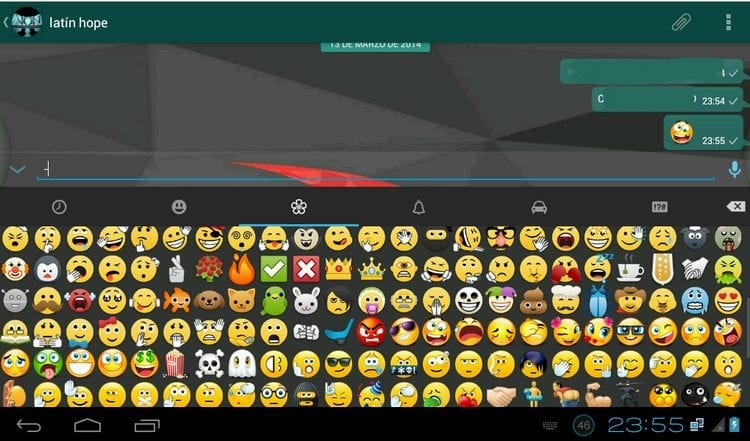
Before proceeding with the process of WhatsApp+ download, it is important that we take into account the previous configurations. There is a rumor that is spreading on the Internet that, in order to install WhatsApp Plus, it is necessary to root our device, which we directly deny, that is, you will not have to carry out any type of prior configuration to be able to install this WhatsApp add-on. .
However, what we will need is to have the original WhatsApp installed previously, since, as we mentioned, it is an addition to the application, not a complete application itself. Therefore, once we have installed WhatsApp, we can continue with the steps that we will explain below.
Download WhatsApp Plus for Android
The first thing we have to do is download WhatsApp Plus APK, which is neither more nor less than the installation file of the application. In the same way that we can install official applications directly from Google Play or Play Store, these others that have been created by external developers and that are not found on the official Google website, directly require that we obtain the installation program.
The process for install WhatsApp Plus APK It is really simple, since all we basically have to do is tell our terminal that we are going to install an external application, and then we will execute the file so that the installation begins.
The first step is the most important, since our Android operating system has a protection system that prevents programs from being installed in a way other than that established by Google, that is, from not coming through Google Play. Therefore, what we are going to do is tell our phone that we are going to install an external application so that it does not block the installation during the process.
We will do this by accessing the configuration or settings section, and then we will go down to the “Security”. Once inside we will go down until we locate the section “Unknown origins” which by default will be disabled. When you click your finger on the activation box, a message will appear informing us that both the device and our personal data will be more vulnerable to attacks by applications from unknown sources, so we take responsibility for the damage caused. could occur in the terminal or data loss.
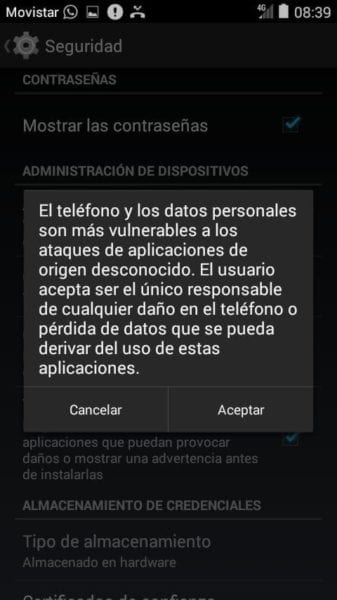
Keep in mind that this is simply a warning message, that is, it tells us that the developer cannot be held responsible if we voluntarily install an external application, but as long as you choose to download WhatsApp Plus APK from an original source and reliable, you can be totally convinced that nothing is going to happen, and the tool is trustworthy.
Once we accept this message, we will see that it returns to the previous window, but in this case The unknown origins box is already checked, which will allow us run the file in our terminal without the operating system blocking it.
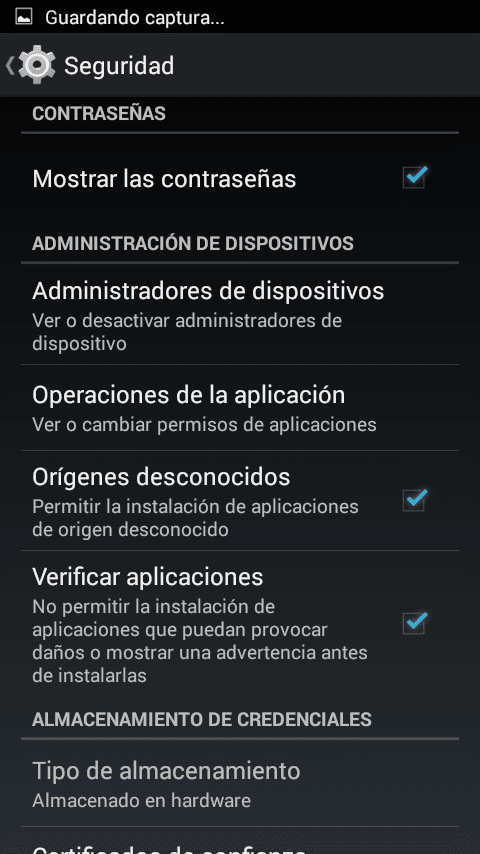
Now it is important to keep in mind that when installing WhatsApp + APK we are going to lose our conversations (temporarily), so it is advisable to make a backup copy.
Done this we proceed to uninstall WhatsApp, but we will only carry out the uninstallation in the normal way, that is, we are not going to get involved in deleting any type of folder other than those that are deleted with the uninstaller.
Now we can run WhatsApp Plus APK file, either from the internal memory of the device or by transferring it to the micro SD card, so that we only have to follow the installation guide until the moment when it will tell us that we can reestablish the backup that we have previously made, and Once we have finished, we can now use our WhatsApp normally but enjoying the WhatsApp Plus news.
Download WhatsApp Plus for iPhone or iPad
In its day, the WhatsApp Plus developers created the application to be able to install it on our iPhone and iPad, but after the WhatsApp developer accounts were blocked, the truth is that a new version of WhatsApp Plus for iPhone or iPad has not been created that can effectively bypass said block, which means that the currently existing version could cause us problems.
Download WhatsApp Plus for Windows Phone
Although hope is never lost, at the moment there is no version of WhatsApp Plus for Windows Phone, so we will have to wait for the developer to consider its creation.
Download WhatsApp Plus for BlackBerry
There is no one version of WhatsApp Plus for BlackBerry, but we remind you that some of these devices use the Android operating system, in which case we refer you to the previous section in which we explain how to download WhatsApp plus for Android, since the procedure to follow will be exactly the same.
Download WhatsApp Plus for PC
We are going to explain how to download WhatsApp Plus for PC so that you will not only have all the tools of this extensive application but at the same time you can also use WhatsApp from a computer in a much more comfortable way.
Install BlueStacks for PC
First of all, applications developed for Android, iOS, Windows Phone and other operating systems do not work properly on our PC. For that reason we are going to use this manager, which will create an environment within our operating system with which we can run applications developed for other operating systems. We are talking about BlueStacks.
Once installed we can proceed to download the WhatsApp Plus APK file for PC. Well, all you have to do is obtain the APK file, which is essentially the WhatsApp Plus installer for PC. Once you have it, all you have to do is place it in any folder or subfolder on your system to run it later.
In reality, the process has already finished, since all you have to do is open BlueStack and then from this program run the WhatsApp Plus APK file for PC, so you now have the possibility of using WhatsApp Plus for your computer. .
And with these simple steps we will be able to enjoy your favorite messaging application with a multitude of extra functionalities, but above all we remind you that it is important to download WhatsApp Plus APK from a trusted page, since there are many fake versions on the Internet that have The objective is to obtain information from our devices and even infect them.
Explanatory video
In this video you will understand a more visual way what you should do to download Whastapp Plus.
https://youtu.be/yOjUN8dnZzU
FAQs
What is WhatsApp Plus for?
It is an extension that is not official for Whatsapp that is used to offer more functions to this platform.
What are its advantages?
It allows you to customize themes, browse in hidden mode and use Google emjois.
It is advisable?
If you need to expand the customization and use extra options we recommend it, but it is increasingly dispensable since with the passage of time Whatsapp allows you to perform more functions.
Industrial Engineering student and lover of writing and technology, for several years I have participated in various pages with the aim of always keeping myself informed of the latest trends and contributing my grain of sand in this immense dissemination network that we know as the Internet.





