As a general rule, when we create a twitter account, the interface automatically appears translated in the language depending on the country we are in. However, with the passage of time it is possible that we want to make a change in this regard, and for this we are going to explain how to change the language of Twitter following some very simple steps that you will know through this tutorial.

Languages on Twitter
Twitter It is undoubtedly one of the most used and known social networks today, and that is why we have the possibility of enjoying its interface in a total of 48 different languages that will adapt to most users.
It should be noted that, when we talk about the Twitter languages, Obviously we are referring to the interface, that is, the language in which we will find all the menus and content of the social network, but of course the comments and others that users add will be in ethe chosen language by them.
Change Twitter language It is much simpler than you can imagine, and for this we are going to indicate the steps that you must continue to make this modification which some use to adapt the interface to their native language, and others even do it to practice a new language that they are learning or even for safety.
Steps to change the Twitter language
To change the Twitter language, the first thing we have to do is login to twitter entering our access data. Once we are inside, to access the configuration section we have to click on our image in the top bar that we will see on the right, which will make a menu appear and in our case we will have to click on "Configuration".
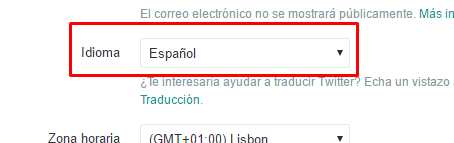
On this occasion you can see that We have the interface translated into Spanish, but to make the change we will have to obtain a list with the rest of the Available languages, for which we only have to click on the small arrow that appears to the right of the language and then we will have the 48 options available to choose the one that best suits our needs and tastes.
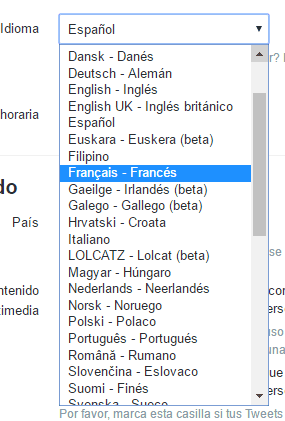
Once we have made the modification, the next step will be to click on the button "Save Changes". It is very important that we do not forget to click on this button, otherwise the modifications will not be stored and the account will continue as it was before the change.
Lolcatz, a peculiar language for Twitter
Between the different languages You will have been able to observe that there is one that receives the name of Lolcatz, and it is a curious joke that will allow us to translate the interface into the language of cats... Yes, as you hear, a fun alternative that is still in beta phase but that little by little is taking shape so that our friends felines can also enjoy their cuenta in this popular and increasingly peculiar social network.
Industrial Engineering student and lover of writing and technology, for several years I have participated in various pages with the aim of always keeping myself informed of the latest trends and contributing my grain of sand in this immense dissemination network that we know as the Internet.





