Whether because we are dedicated to teaching or even because we work through the Internet or simply with the aim of find out if a text has been copied, there are different systems that can be very useful to us and that we can also use completely free of charge. Next we are going to know some of the most feasible methods so that all our readers can know the originality of a text they have in their hands.
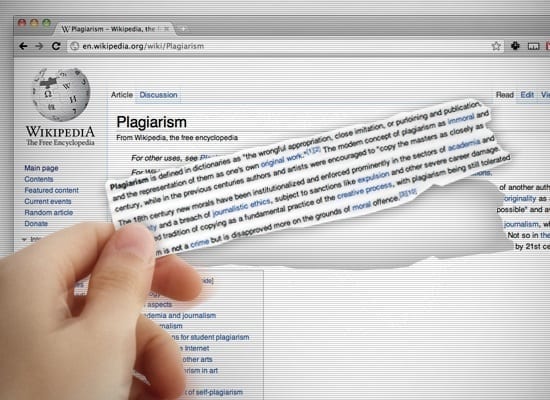
Article Content
The need to know if a text is original
Many of our readers know that they are teachers, and there is nothing more unpleasant than asking a student for a job and for them, instead of doing it on their own, to resort to copying and pasting a text that they have easily found on the Internet. .
Without a doubt it is something illogical because it sins against its own teaching, but at the same time it is also unfair since sometimes you can even get a better grade than your colleagues who have really been working.
On the other hand, we also often find the effect of copy and paste through Internet, since many open Blogs with the sole objective of earn money, and instead of striving to achieve original content and well done, they only spend a few seconds copying the news that someone else has put the effort into working on and pasting it as if said content were theirs.
In essence, our objective will be to unmask these characters who want outstanding results without lifting a single finger, and to do this below we will learn about some of the easiest systems to find out if a text has been copied.
Ways to find out if a text has been copied
Google is our friend in this sense
One of the easiest systems to use is your own Google, since it is responsible for index content Blogs, pages, forums and a long etcetera in such a way that through its search engine we can easily find what we are looking for.
The only thing we are going to have to do is copy it and paste it into the search engine, but for the search to be effective, what we will do is put it in quotes.
For example, if the text contains “…and the dog decided to start dancing on the hood with Christmas lights in his ears.””, the only thing we will do is transfer this including the quotes in the Google search engine, and immediately we will know if this exact text exists anywhere else.
Through originality tools
Another way is using designed tools specifically for this need.

In this sense we have a lot to choose from, but today we are going to focus on two:
- Copyscape: thanks to this tool we can find duplicate content of our page throughout the entire Internet.
- Plagiarisma: and the most complete of both is this option that allows us to enter a text complete so in a few minutes it will tell us the originality percentage, and to do this it will search throughout the entire Internet if there are phrases that match and will show us where they are found.
These are the simplest ways to know if a text has been copied and will therefore help us unmask the culprit.
Industrial Engineering student and lover of writing and technology, for several years I have participated in various pages with the aim of always keeping myself informed of the latest trends and contributing my grain of sand in this immense dissemination network that we know as the Internet.





