Our favorite social network It has support for multiple formats, and as sooner or later we want download some of the animations that other users have used, through this tutorial we are going to explain the steps to download Facebook-Gifs.

Article Content
Get the link to the Facebook GIF
As you already know, the best way to download images and GIF is by right-clicking on them and selecting the option to save, but the problem is that Facebook has wanted to make it a little more difficult for us in order to slightly protect people's privacy, so it doesn't let us directly download the animated image, but the first thing we will need is to obtain the link to it and then we will locate the original source so that we can download in a very simple way.
To obtain the link, we have to right-click on the image and then select the option "Copy link address”. Now we will open a new tab in our browser and we only have to paste the link in the URL bar, so that you can see the image in its source format.
Save the Facebook GIF to your PC
In the previous step we have achieved the image link, but what we want to do now is save it on our computer, so all we have to do is right-click again but this time on the new image that we have taken in the tab, and here we will see that the option "Save Image As…".
When we click, the usual window will open through which we only have to select a location and of course a name for the file, we will click on "Save" and in just a few seconds we will have the animated image available or GIF to be able to access it at any time we want, and of course without the need to have Internet connection.
Another alternative: GIF Downloader for Chrome
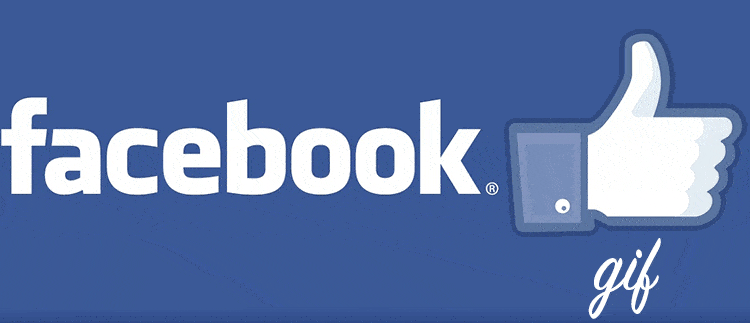
But we also have another alternative that always works perfectly, which is nothing more or less than a extension for Google Chrome that we can download and install completely free of charge, so that we can obtain the GIF images in a moment, which is why it is the ideal system for those who have to download many animated images, especially if they need them for their work, since we are going to save a lot of time in the process.
All we have to do is install GIF Downloader for Chrome by directly accessing the official page through the link, and in a moment you will have this at your disposal fantastic tool which will save you a lot of time and a lot of headaches.
As you can see, these are the main systems to download Facebook-Gifs, going through the manual system and the use of an application specifically developed for users of the Google Chrome browser, so that you can alternate between the faster and more efficient system, which is the application, or the manual mode that will be accessible from any computer you are working from.
Download Gif on Android
These are the steps you must follow:
- The first thing you have to do is identify the one you want. download on Facebook.
- Once you have it, copy the link of the publication Open the Chrome app on your device, paste the link and once the Gif on the screen, keep it pressed for a few seconds until a menu opens.
- In the menu they will give you 3 options and you will have to click on "Download image"
- With this you get download the gif and have it available whenever you need it in the image gallery.
Download Facebook Gif on IOS
To save a Gif In your gallery, go to the Facebook app on your iPhone and do this:
- Press the URL at the bottom until a new window opens.
- Click "save image."
- You will already have it available in your image gallery. iPhone.
These are the different tutorials so you can download a gif from facebook on any device in an easy free way.
Industrial Engineering student and lover of writing and technology, for several years I have participated in various pages with the aim of always keeping myself informed of the latest trends and contributing my grain of sand in this immense dissemination network that we know as the Internet.





