When Microsoft launched its office suite Microsoft Office revolutionized the office sector. A series of programs that allow you to carry out tasks in a simple way and with a very intuitive interface. Among the programs Microsoft Office There was one that stood out for its simplicity and potential: Word and a text processor that allows you to do practically anything. From writing to creating graphics and elaborate projects with no help other than that software. Below we will show you the best way to download Microsoft Word for free, both for PC and mobile.

Millions of people have been able to enjoy Microsoft Word, which continues to evolve and improve every day to offer its users new features that they can enjoy. But just as the program evolves, so does its price. Today it can be purchased from €69 per year. But why pay if can be downloaded for free?
The same company offers options to download the software for free from its platforms. Today we teach you how to download free word on your devices easily.
Article Content
Download Word free for PC
When accessing the Microsoft website you can find a link that redirects you to the purchase site of Word 2016. In it you will see how they offer you different plans. Office 365 personal can be purchased for €69, while the “Home” version goes up to €99 per year. If you want to pay only once for Word, the license price is €135, a price that many people cannot afford.
But it is not necessary to pay to enjoy the benefits of this program. All you have to do is download free version of Word that is published on the same Microsoft site.
All you have to do is click this link. You will see a large green button on the screen inviting you to Try Office 1 for 365 month free. This allows you to download the complete office suite and enjoy it for an entire month without the need to pay anything.
Are you looking for an alternative to Microsoft Word? These are the best free alternatives to Microsoft Office that exist.
In order to enjoy those 30 free days, you must log in to a Microsoft account and download the installer. In a matter of minutes the installation will begin and you can start enjoying Microsoft Word on your computer.
Word Online free forever
Is 30 days not enough? If a trial period is not enough for you, you can always go to the Word online tool, which is completely free. Forever. You won't have to pay anything for it, although it has some limitations.
En Word Online You can create documents, insert elements, modify the page layout and much more. You have many of the options available in the traditional program.
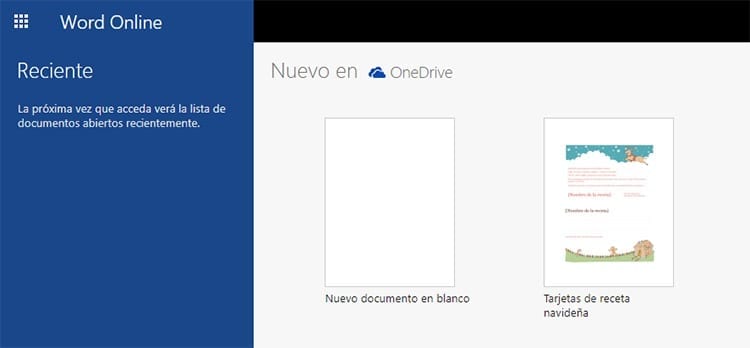
The main drawback of this tool is that it is necessary to be connected to the Internet to be able to use it. Besides, documents cannot be saved offline. This means that everything created using Word must first be stored in OneDrive. After that it can be downloaded from OneDrive to any device.
This is an interesting feature for those who use different devices and are always synchronized, although it can be a nuisance for those who do not use various terminals and do not have a decent Internet connection, or who are going to work in a site without connection to the network.
Microsoft Word Online for free
Free Word alternatives for PC
Google Docs
It is a platform that belongs to Google and has a design, tools and usability very similar to that of Word. The main advantage is its great integration with Google platforms such as Drive or Android.
Office Online
It is a platform very similar to Google Docs, completely free and online but this time from Microsoft, it is recommended if you are used to using this ecosystem.
WPS Office
A program with great notoriety on mobile devices and that is gradually becoming more widely used on PCs, its main advantage is that it is compatible with Google Docs and Word, so you can modify and send any file of each format.
Download Microsoft Word free for Android
While the desktop version of Microsoft Word is paid (and can cost up to €135 for this program alone), all online and mobile versions are free.
The company's efforts to offer a space in the cloud to work has meant that millions of users can enjoy its office suite without having to pay anything. Not only with the online version for browsers but also with a version of Word for Android.
This version for mobile devices has the vast majority of the tools that can be enjoyed in the desktop version, so few users may miss any specific function.
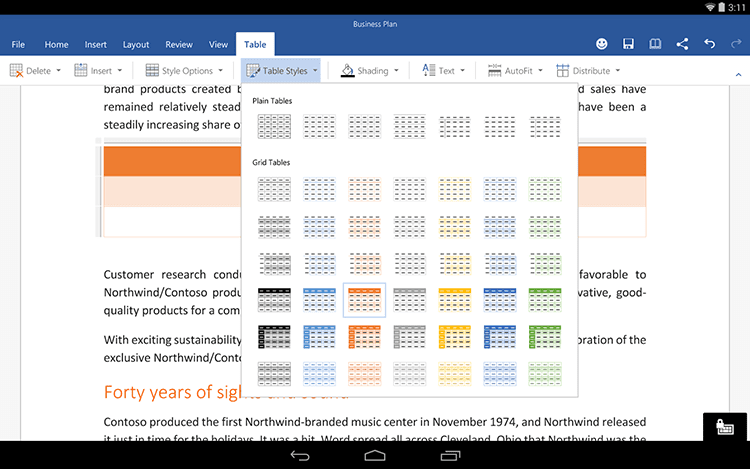
Word for Android is built on the premise that the cloud comes first. For that reason It makes it much easier to store all your files on OneDrive. or DropBox, although they can also be saved on the same device.
Despite being well developed, Word for Android has a big problem and that is that PDF documents cannot be exported as such to any of its cloud storage services. To be able to export them, you must go to the “Print in .pdf” option, which limits their storage to the device only. Despite this, it is a great option for those who are familiar with Word and do not want to give up on it.
It can download Word for Android free from the same Android application store, using the search engine or by clicking on the link that we make available to you below.
Download Microsoft Word for Android
Download Microsoft Word free for iPhone
Apple devices can also enjoy the world's largest office suite, and all its wonderful tools that allow users to create incredible documents.
Word for iPhone can be downloaded from App Store, being able to enjoy the vast majority of the features seen in its desktop version.
It is designed to offer a simple and intuitive environment with which to work. Maintains the same appearance as its desktop version, so those who already enjoy or have used it can easily locate the tools they are used to. Likewise, new users will have no problem locating the functions they want to use.
This tool can be downloaded for free. Only a few features are paid, which are included with the Office 365 license, and which allow you to synchronize all devices to be able to work seamlessly from different locations simultaneously or share elements.
FAQs
What is Word for?
It is a word processing program created by Microsoft that is used to organize and write documents.
What steps do you have to do to download it?
It is a payment program that costs €69 if it is personal and €99 for the home plan. It is downloaded from the official Word website.
Are there free alternatives?
Yes, we find free alternatives on the market like Google Docs in which you can perform almost all the functions of Word.
Is Office the only option?
Below we show you how that statement is not true. There are people who are already starting to get fed up with the Windows monopoly, and to be honest, there is another alternative and as you will see it has nothing to envy.

I have been glued to a monitor since a PC fell into my hands in 1997. Now I like to write about everything related to them.
Content writer. Graphic Designer and Search Engine Optimization





